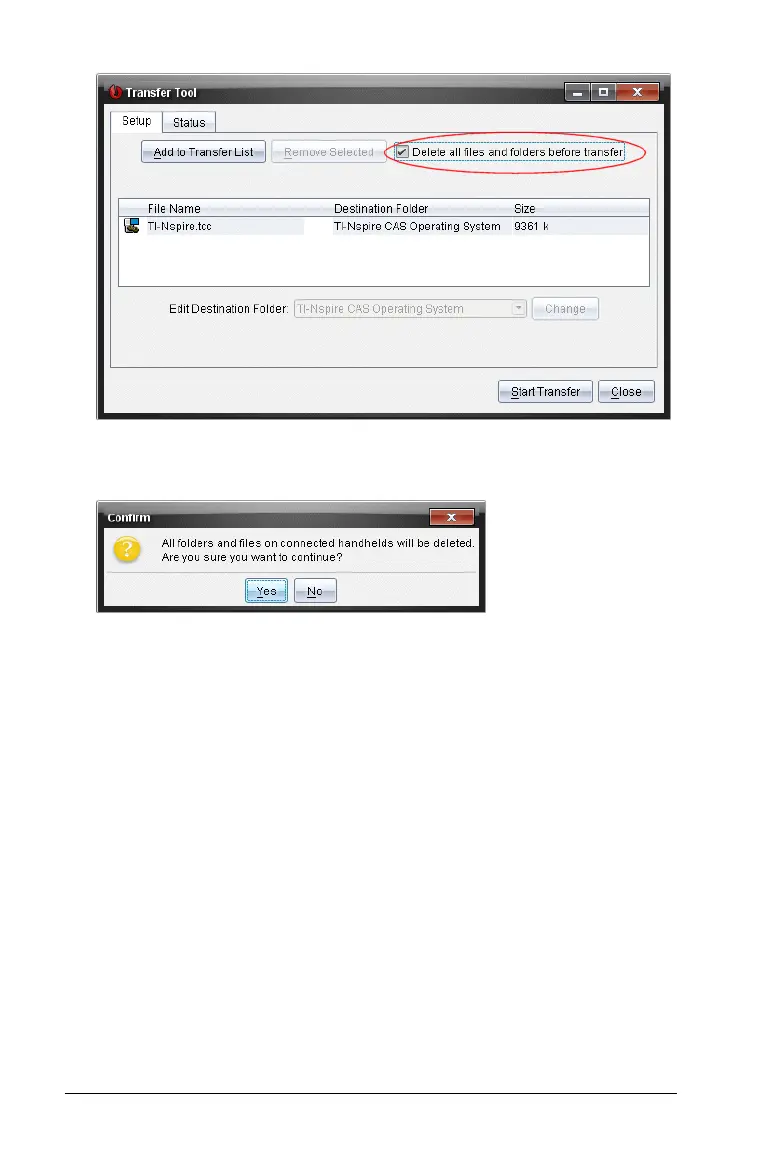80 Using the Transfer Tool
2. Click Start Transfer.
The Confirm dialog box opens.
3. Click Yes to confirm.
The Transfer Tools switches to the Status tab, which displays the status
and progress of the deleting process.
Starting a transfer
After you have added all files and folders to the Transfer List and selected
other options as necessary, you can start the transfer. You can transfer
operating system files and documents at the same time.
To start a transfer, complete the following steps:
1. Connect one or more TI-Nspire™ handhelds.
If handhelds are not connected, the
Status tab indicates “No Active
Connected Handhelds” when you start a transfer.
2. From the Resources pane, complete one of the following actions:
• To transfer files to one or more TI-Nspire™ handhelds, select the
individual handhelds.
