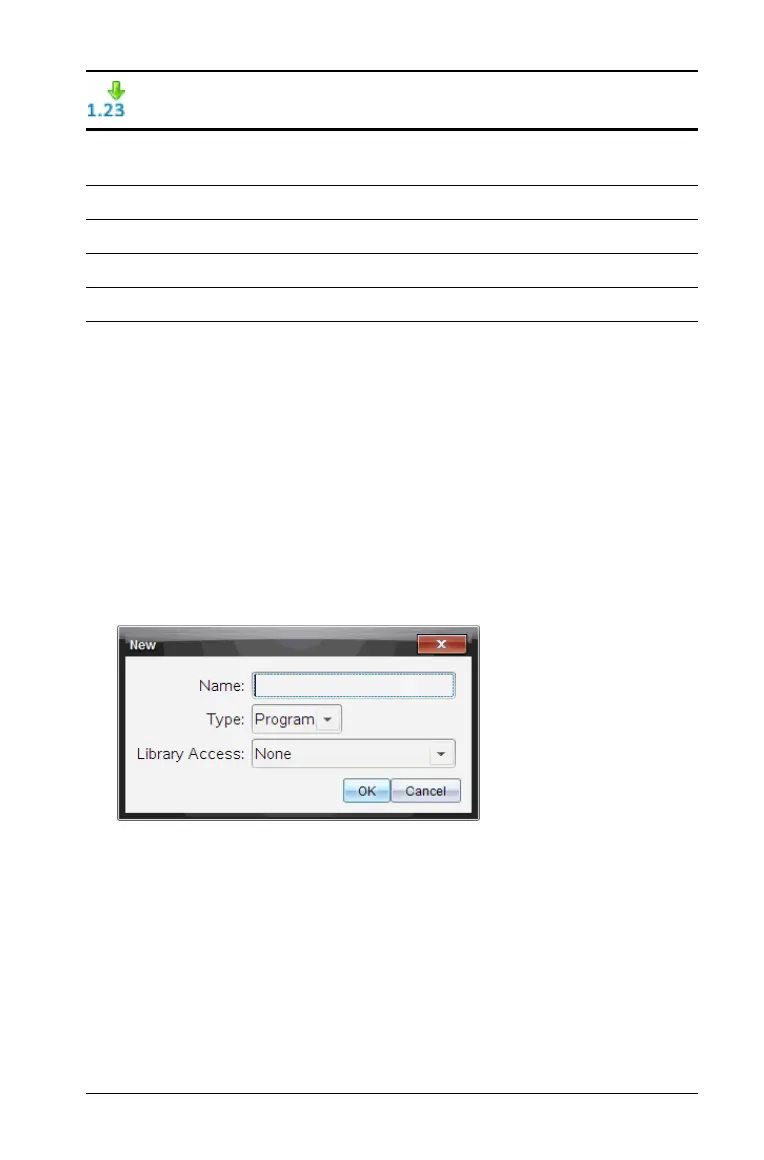Programming 677
Defining a program or function
Starting a new Program Editor
1. To start the editor from a Calculator page,
– From the
Insert menu, select Program Editor, and select New.
Handheld: Press b 9 1 1.
2. To start the editor when not on a Calculator page,
– From the
Insert menu, select Program Editor, and select New.
Handheld: Press /b 4 8 1.
3. Type a name for the function or program you are defining.
4. Select the
Type (Program or Function).
5. Set the
Library Access:
– To use the function or program only from the current document
and problem, select None.
– To make the function or program accessible from any document
but not visible in the Catalog, select LibPriv.
Vector Format Lets you select Rectangular, Cylindrical, or
Spherical.
Base Lets you select Decimal, Hex, or Binary.
CAS: Unit System Lets you select SI or Eng/US.
GetMode Inserts getMode().
Get Language Info Inserts
getLangInfo().
Mode
