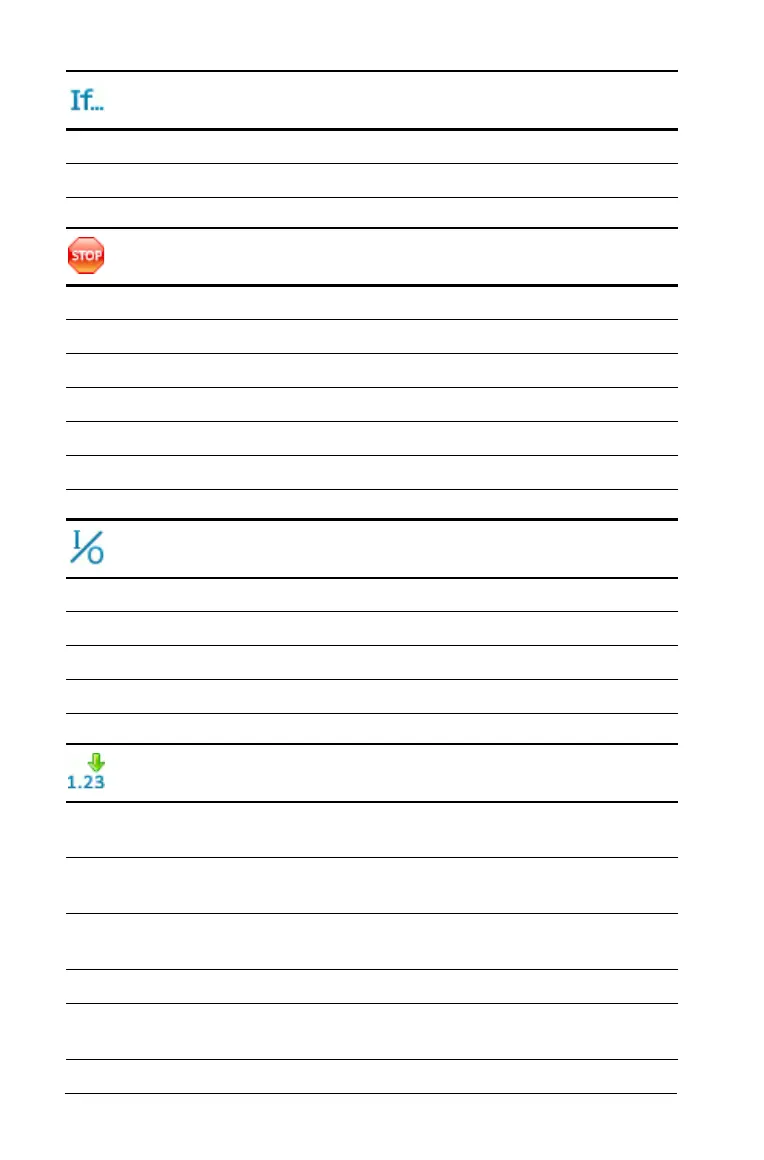676 Programming
Inserts variable name .
Inserts
().
Transfer
Return Inserts return().
Cycle Inserts
Cycle.
Exit Inserts
Exit.
Lbl Inserts
Lbl (label).
Go to Lbl Inserts
Goto.
Stop Inserts
Stop.
Input/Output
Disp Inserts the Disp (display) command.
Inserts the command.
Inserts the command.
Inserts the command.
Mode
Display Digits Lets you select from several Float and Fix
settings.
Angle Lets you select Degrees, Radians, or
Gradians.
Exponential Format Lets you select Normal, Scientific, or
Engineering.
Real or Complex Lets you select Real, Rectangular, or Polar.
Auto or Approx CAS: Lets you select Auto, Approximate,
or Exact results.
Control
