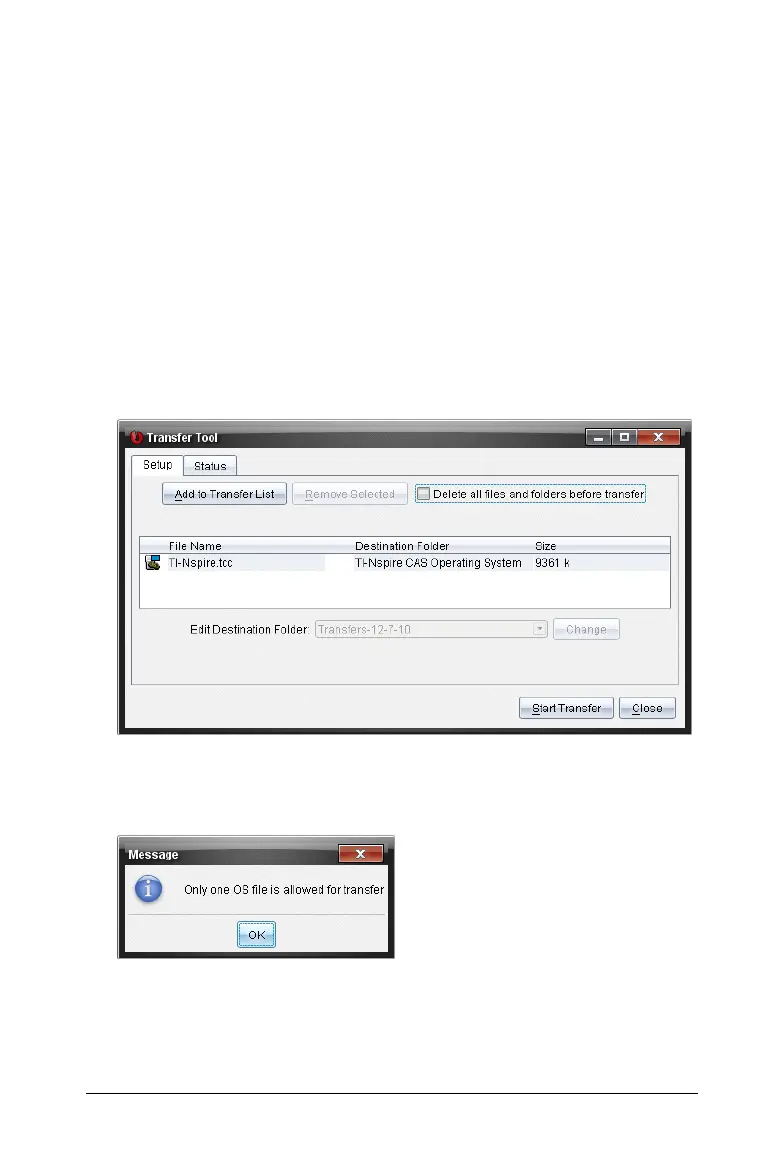Using the Transfer Tool 77
2. To add files to the Transfer List, navigate to the folder or folders that
contain the files you want to transfer. Click
Select to add highlighted
files to the Transfer list.
• On the Files tab, you can see both files and folders, but you cannot
select folders. You must drill down and select a file.
• To select multiple files within a folder, press and hold the Ctrl key
(Macintosh®: “) while selecting files.
3. To add folders containing files, click the Folders tab, then navigate to
the folder you want to select. Click Select to add the highlighted
folders to the Transfer List.
Note: To select multiple folders, press and hold the Ctrl key
(Macintosh®: “) while selecting folders.
Selected files and folders are displayed in the Transfer Tool window.
Note: You can only add one operating system file type to the Transfer
List. If you attempt to add more than one operating system file type,
you receive the following error message.
Removing files or folders from the Transfer List
You can remove files or folders from the Transfer List that you no longer
want to transfer.
