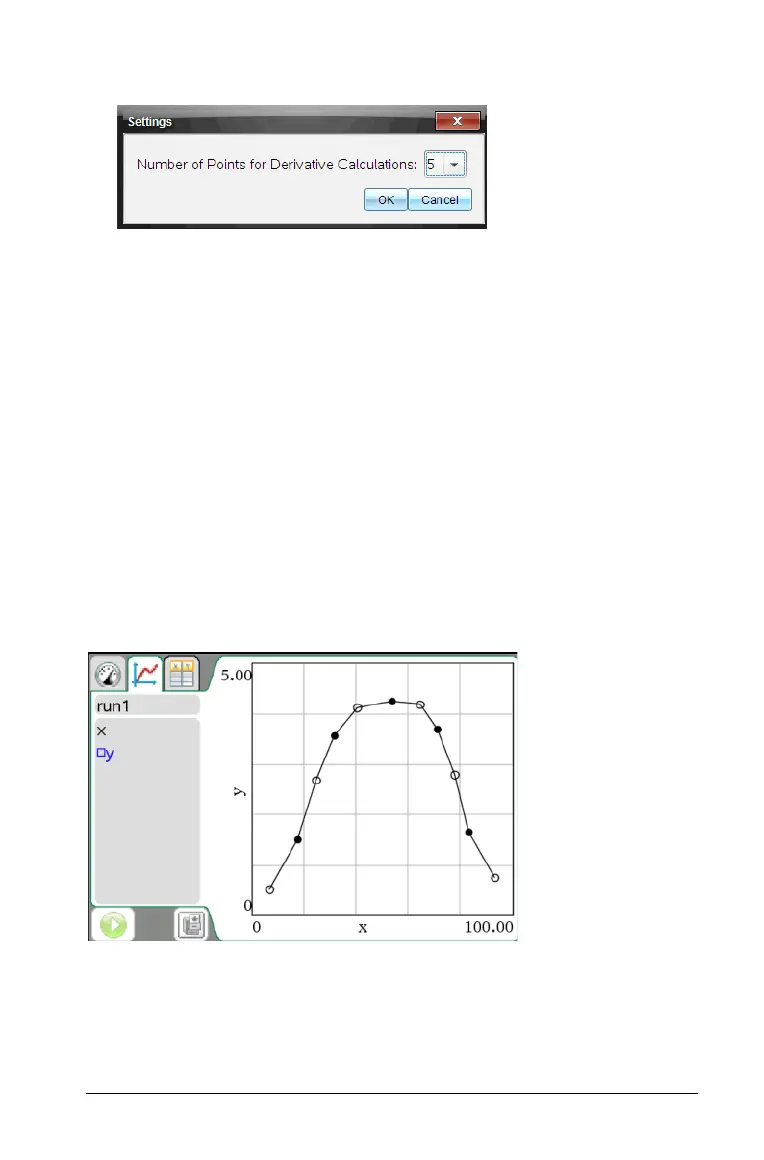Data Collection and Analysis 785
2. Select the number of points from the drop-down menu.
3. Click OK.
Drawing a predictive plot
Use this option to draw the predicted outcome of an experiment by
adding points to your graph.
Drawing the prediction
To draw the prediction:
1. Select
Analyze > Draw Prediction > Draw.
2. Move your cursor over the graph, clicking at each area you want to
place the point.
3. Click the Esc key to release.
Handheld: Press d to release.
The following image is an example of a drawn prediction.
Clearing the prediction
To clear the drawn prediction:
³ Select
Analyze > Draw Prediction > Clear.
