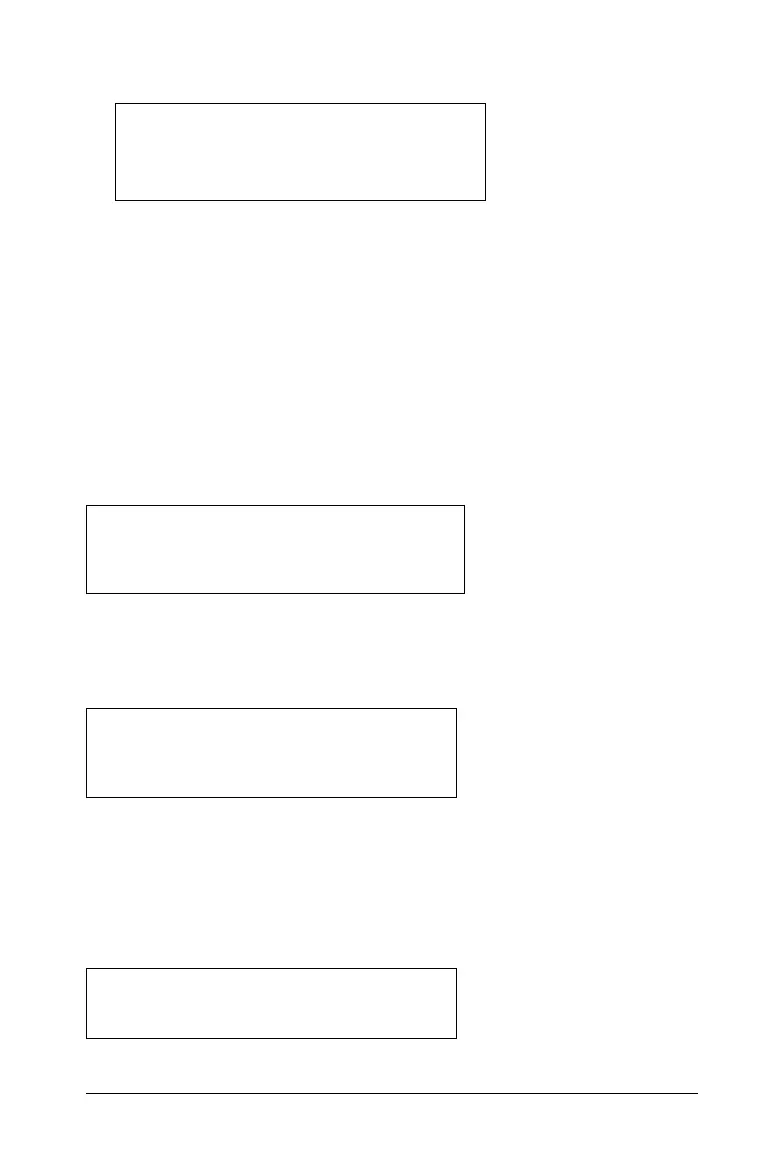Programming 689
2. Run the program and respond to the requests.
Use instead of when you want the program to interpret the user’s
response as a character string rather than a math expression. This avoids
requiring the user to enclose the response in quotation marks (““).
Displaying information
A running function or program does not display intermediate calculated
results unless you include a command to display them. This is an
important difference between performing a calculation on the entry line
and performing it in a function or program.
The following calculations, for example, do not display a result in a
function or program (although they do from the entry line).
Displaying information in the history
You can use the command in a program or function to display
information, including intermediate results, in the history.
Displaying information in a dialog box
You can use the command to pause a running program and display
information in a dialog box. The user selects to continue or selects to
stop the program.
You cannot use the command in a function.
Width: 3 (3 entered as a response)
Height: 23.64 (23.64 entered as a response)
©
:=12¦6
(
p/4) ©
©
12¦6
"Result:",(p/4)
©
©
"Area=" &
©
