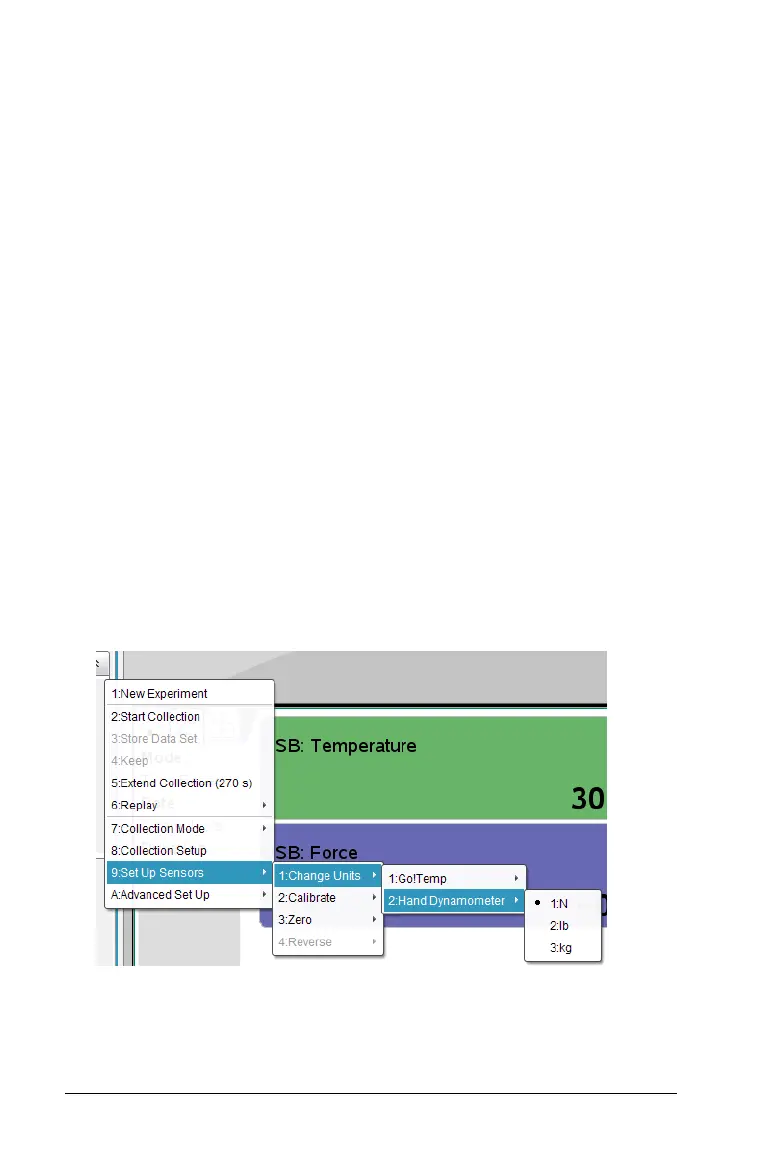724 Data Collection and Analysis
Using Drop Counting
Select this mode only if using the Vernier Drop Counter. See sensor
specifications for information to help you choose your collection mode
options.
Modifying sensor settings
Use this option to modify the values returned by a sensor. For example,
when using a temperature probe, you can change the units from
Centigrade to Fahrenheit.
Changing sensor units
Default units and available options to change the units vary depending
on the selected sensor. For example, options for the Vernier Go!Temp®
Temperature probe are Fahrenheit, Celsius, and Kelvin. Options for the
Vernier Hand Dynamometer (a specialized force sensor) are Newton,
Pound, and Kilogram.
To change a sensor’s unit of measure:
1. Select Experiment > Set Up Sensors > Change Units.
2. Select the sensor you want to change the units.
Available sensor(s) are dependent on attached and offline sensor(s)
selected.
3. Select the unit type from the menu associated with the sensor.
The measurement unit is changed.
Note: You can change the units before or after the data has been
collected. The collected data will reflect the new units.
