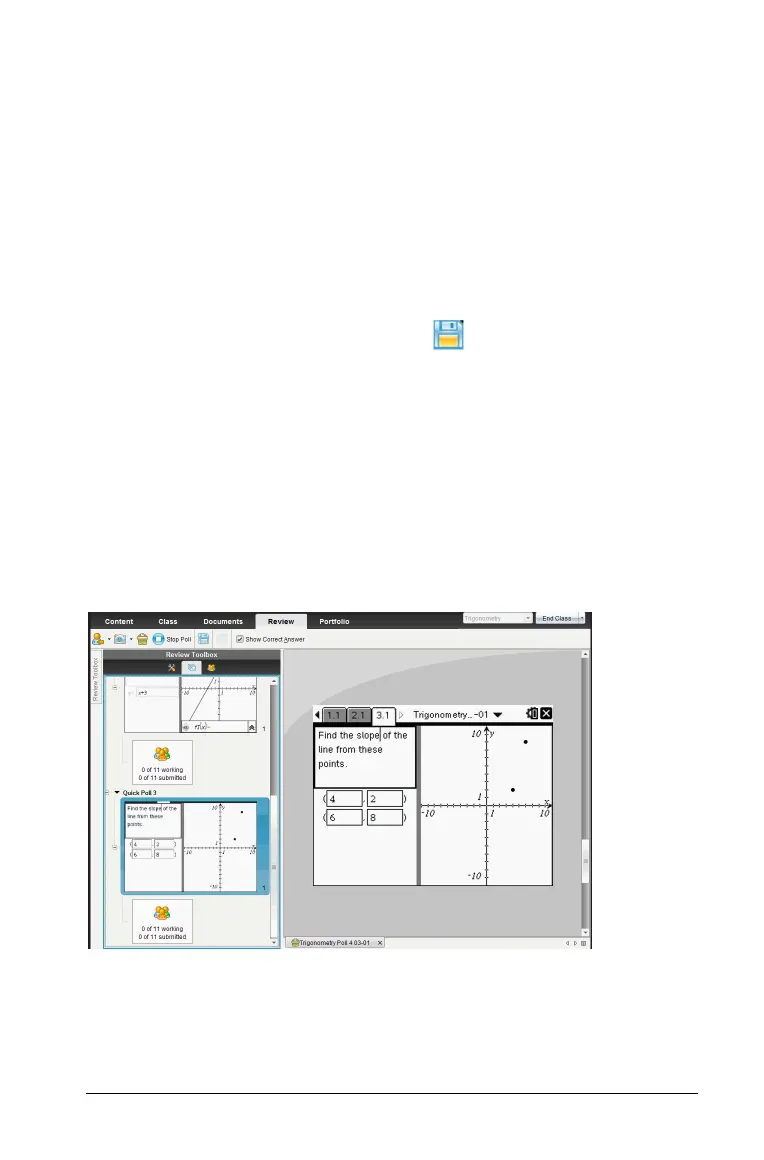Polling students 319
Saving polls
You can save a poll that is still in progress. Doing so saves the poll to the
Portfolio, and updates the information as it is received. This continues
until you stop the poll. When you stop the poll, the latest information
received is automatically saved in Portfolio.
Quick Polls sent in one class session are saved in one column in the
Portfolio workspace.
Note: A new column is started when a poll exceeds 15 questions, or
when you start a new class session.
` Click
File > Save to Portfolio or click .
Note: After the first save, subsequent changes to the poll are
automatically updated in Portfolio until you stop the poll.
Viewing poll results
You review Quick Poll results in the Review workspace.
Polls sent in one class session are contained in a Quick Poll tab in the
Review workspace. Each new question is added as a new problem in the
page sorter, and the software automatically opens to the latest question
that was sent. A new tab is started when a poll exceeds 15 questions.
You can view the results as a bar chart, graph, or table. The results
automatically update as students send their responses, until you stop the
poll.
The following example shows the poll results listed in a table.
