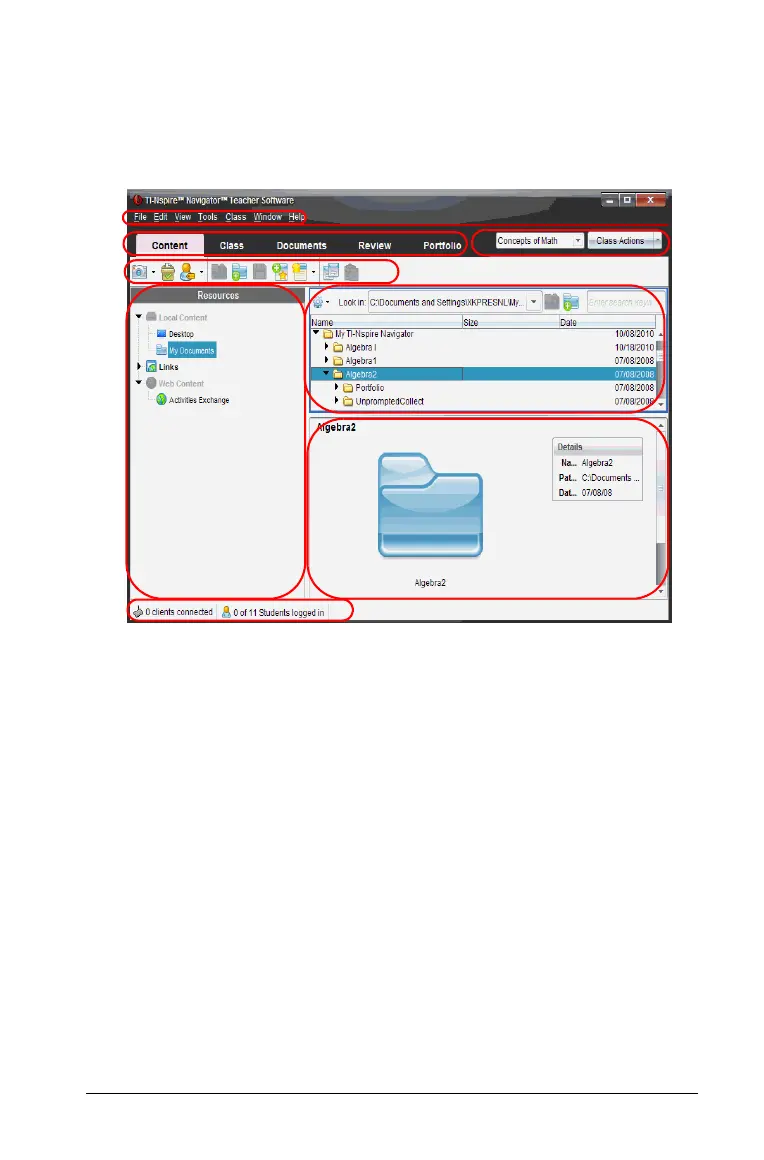Using the Content Workspace 35
Using the Content Workspace
Use this workspace to move, copy, and transfer content between your
computer and connected handhelds.
À Menu - Contains tools for working with documents and modifying
system settings.
Á Workspace Selector. Click here to choose between the Content,
Class, Documents, Review, and Portfolio workspaces.
Note: Some tasks you perform may prevent you from immediately
changing workspaces. If a dialog box awaits a response from you,
enter your response and then change workspaces.
 Content Workspace toolbar. Shows frequently performed tasks. Each
of these are explained in more detail in "Using menus and toolbar
icons"later in this chapter.
à Resources pane. Select content here. You can select from files on
your computer, web content, and connected handhelds.
Ä Class session controls. Choose a class from a list of available classes.
You can begin, pause, resume, or end a class.
À
Á
Â
Ã
Ä
Å
Æ
Ç
