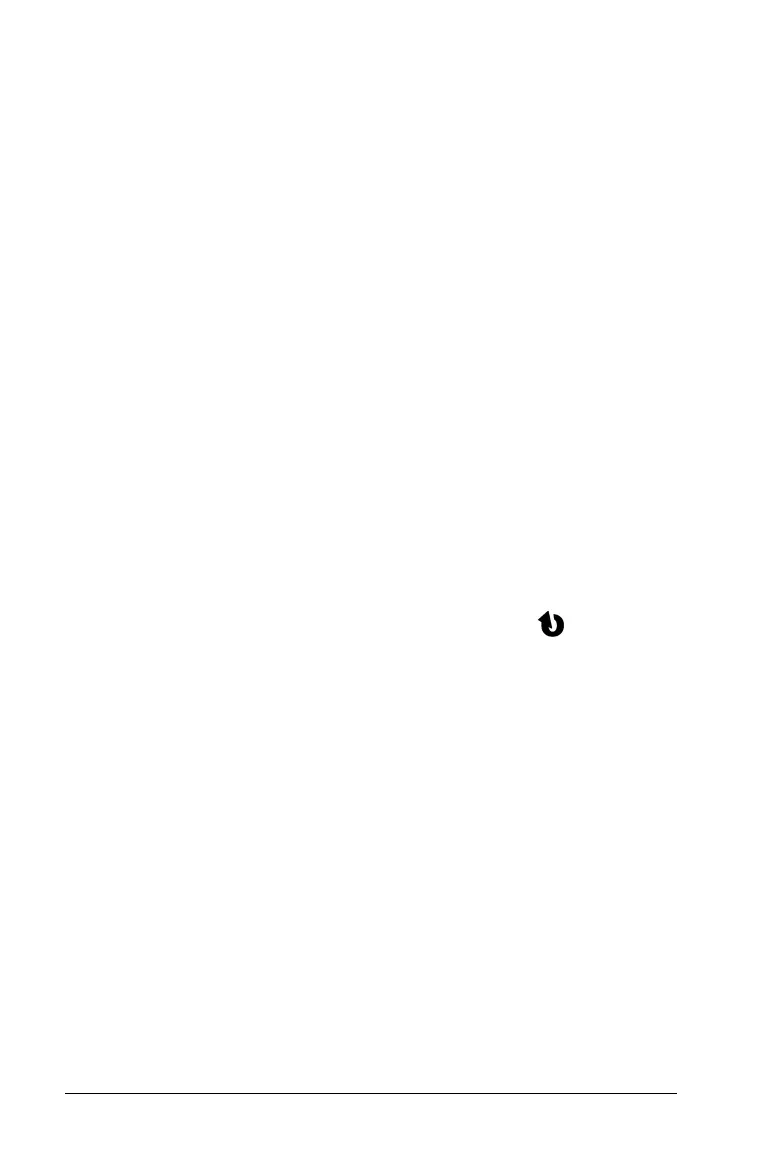24 Setting up the TI-Nspire™ Navigator™ Teacher Software
3. Enter a new user name.
4. Click OK.
Logging in to the TI-Nspire™ Navigator™ system
from the handheld
The TI-Nspire™ Navigator™ classroom learning system uses both your
computer and your students’ handhelds. In order for you and your
students to communicate using the TI-Nspire™ Navigator™ network,
your students must log in to the network from their handhelds.
Note: You do not have to log in to communicate with your students’
handhelds; you can use the Transfer Tool to delete files or send files and
operating systems to the students handhelds. However, if you plan to
participate from your handheld during the TI-Nspire™ Navigator™ class
session, then you must log in to the TI-Nspire™ Navigator™ network
from your handheld.
For more information on using a handheld, refer to the handheld
guidebooks available at education.ti.com/guides.
Before you log in, make sure these items are ready:
• You have created your teacher account in Teacher Preferences.
• You have started a class session on your computer.
• The TI-Nspire™ handheld is ready for login. (The icon is
blinking.)
Before your students log in, make sure you have completed these items:
• Create your students’ accounts.
• Provide your students with their usernames and, if necessary, their
passwords.
Logging in to the TI-Nspire™ Navigator™ network
1. To log in, do one of the following:
– From the home screen of your TI-Nspire™ handheld, select
5:Settings & Status > 5:Login.
– From a screen other than the home screen:
On a TI-Nspire™ Touchpad, press ~ > 8:Login.
On a TI-Nspire™ Clickpad, press /c> 8:Login.
2. Type your username and password. (Press
e to move to the next
field.)
