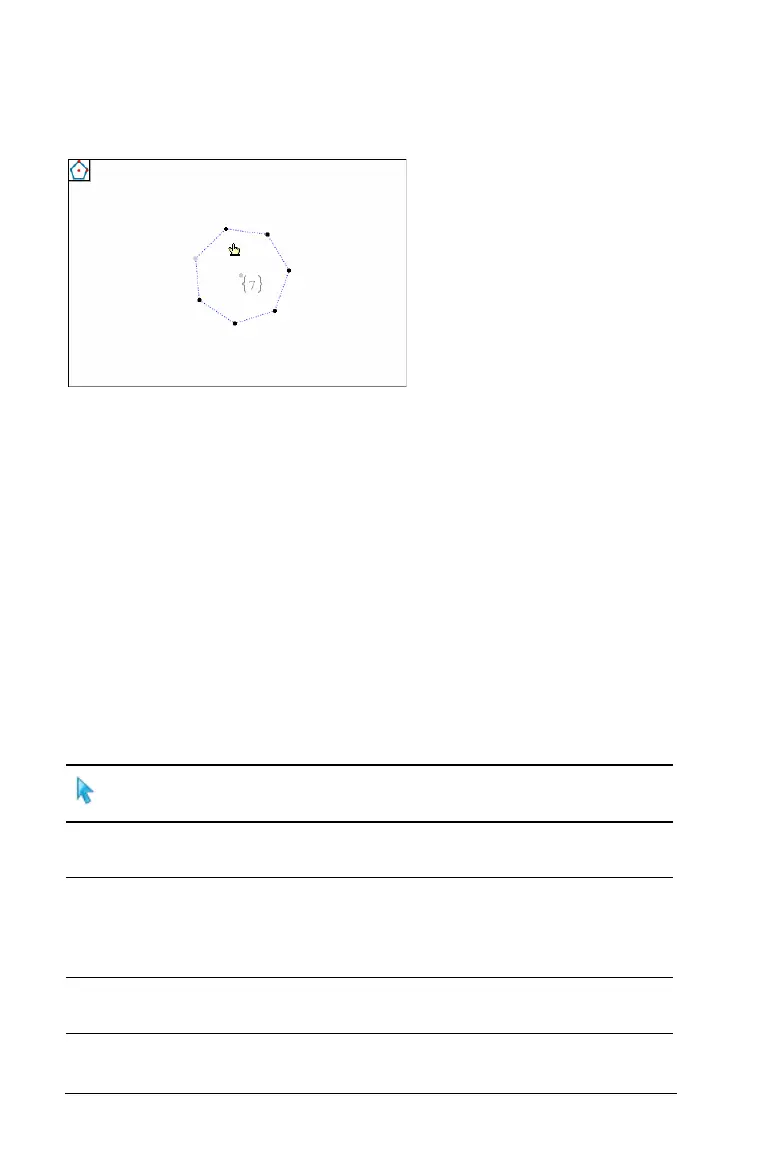440 Graphs & Geometry
Æ Function History button (click to show/hide all graphed functions of
the type and next available function)
À Sample Graphs & Geometry work area in Plane Geometry View
Á Sample tool icon (Regular Polygon tool) shows tooltip on hover
 Sample shape (regular polygon)
Graphs & Geometry menu
The Graphs & Geometry menu appears immediately above the work
area. To display the menu on the Handheld
, press b.
Note: In the 3D Graphing view, the menu shows commands for working
with 3D graphs specifically.
When you select a tool from the menu, the tool’s icon displays in the
upper left corner of the Graphs & Geometry work area. You can hover
over the tool icon to view tooltips.
Actions
Pointer Selects, moves, and manipulates
objects.
Select Lets you select the background image
or select objects in part of the work
area by placing a dashed-line box
around them.
Hide/Show Enables you to hide or display
selected objects in the work area.
Â
À
Á
