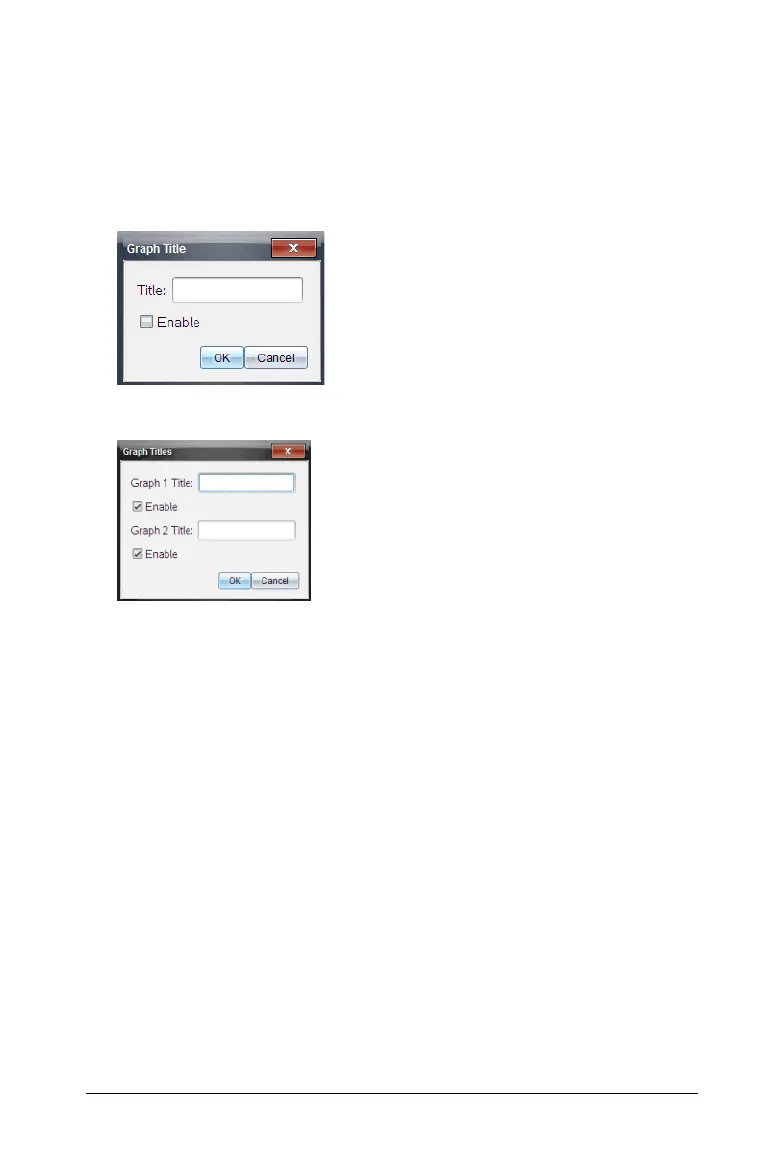Data Collection and Analysis 747
Adding a title to a graph
You can add a title to your graph. The title displays in the View Details
area and is printed with your graph.
1. Select
Graph > Graph Title.
The Graph Title dialog box is opened.
When you have two graphs, the dialog box has two title options.
2. Enter the name of your title.
3. Select
Enable to show the title.
Note: With the Enable option you can enter a graph name and turn it
on or off as your needs change.
4. Click Ok.
If enabled, the title is shown.
