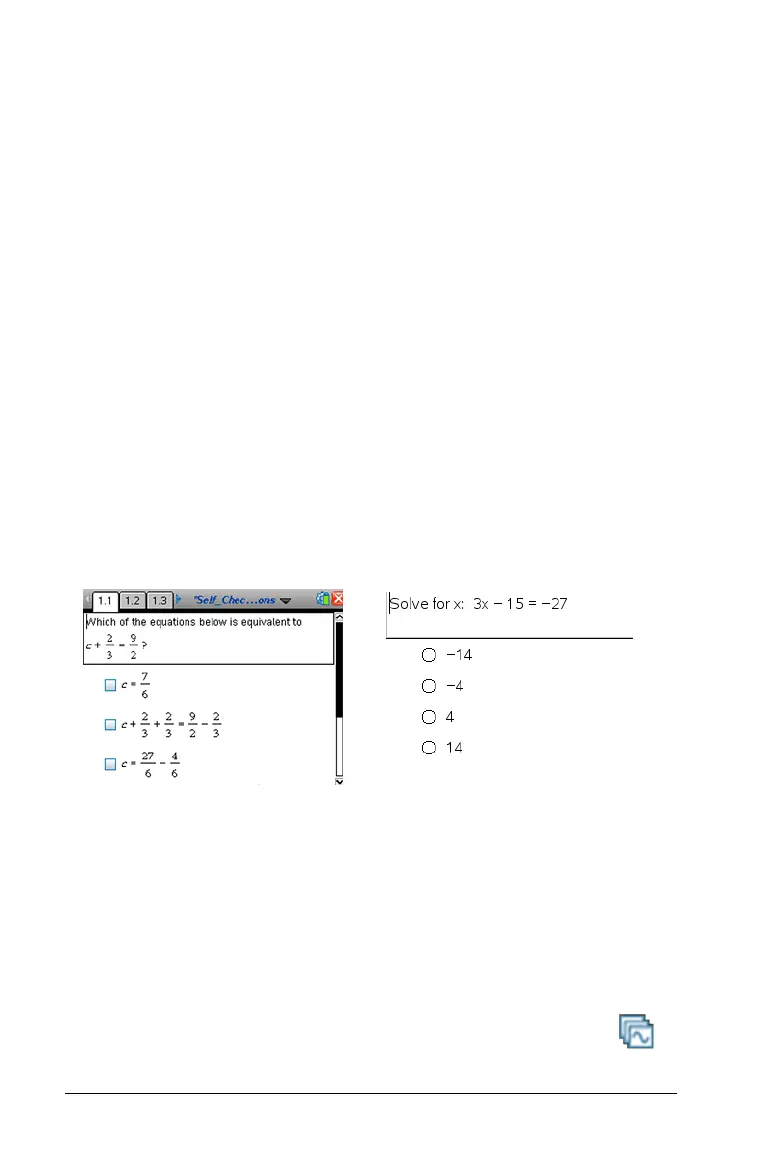308 Using Question for Students
Multiple Choice
Select one or more answers from the list depending on the question
type.
Multiple choice questions allow for the possibility of either multiple
correct responses or a single correct response. If multiple answers can be
given, the response will be in the form of a check box. If only one answer
is allowed, the form will be an option button (also known as a radio
button).
Note: If you want to change your answer in a check box, select the
answer again and the selection will clear. It works as a toggle. For option
type questions, select a new option to mark. The previous one will clear.
Software:
` To answer the question, use your mouse to select the answer.
Handhelds:
` You can use the touch pad as you would a mouse. Alternately, you
can press
e to navigate to your question and then press ·.
Example of multiple choice questions with boxes (1) and option (2)
buttons:
Note: Here are a few other examples illustrated in the preceding image.
In the first example, because there are more choices than what is seen
on the screen, the scroll bar is displayed. It is important that you verify
you are seeing all possible responses before choosing your answer
Handheld: The first picture is also an example of how the screen
appears on a handheld as compared to the software. The tabs at the
top are used to navigate to the different questions (pages and
problems) when using a handheld.
Software: The software uses the scrollbars or the page sorter in
the Documents Tool bar.
1
2
