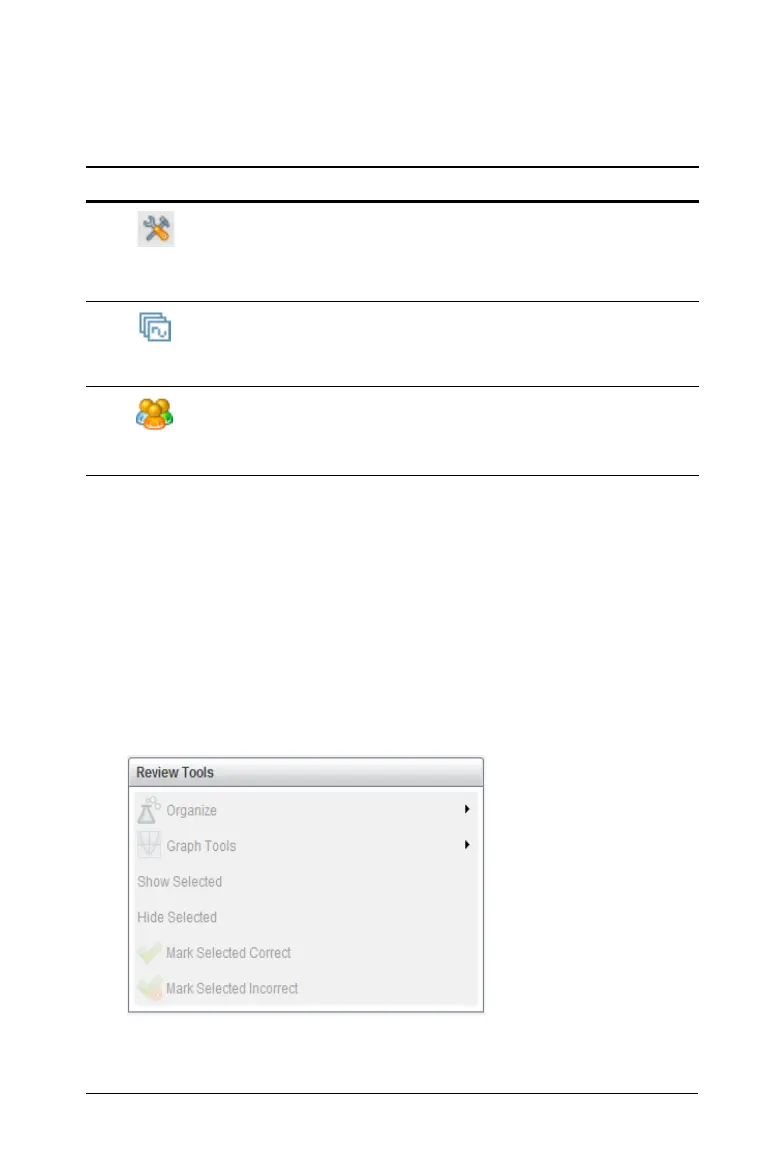Using the Review Workspace 327
Using the Review toolbox
The Review toolbox contains tools needed for working with collected
documents, Question results, and Quick Poll results.
Exploring the Review tools
Use the Review tools to:
•Organize data
• Use Graph Tools in responses that contain graphs
• Show selected responses
• Hide selected responses
• Mark selected answers as correct
• Mark selected answers as incorrect
À Organize. Click ¢ to organize the data in different views.
Icon What you can do
Review tools
The Review tools let you organize the response data,
use graph tools, hide or show responses, and mark
Question and Quick Poll responses as correct or
incorrect.
Page sorter
Displays all the problems in a document, all the pages
in each problem, and the student responses for each
question in the document.
Student pane
Displays the student names and responses in the Data
View pane.
À
Á
Â
Ã
Ä
Å