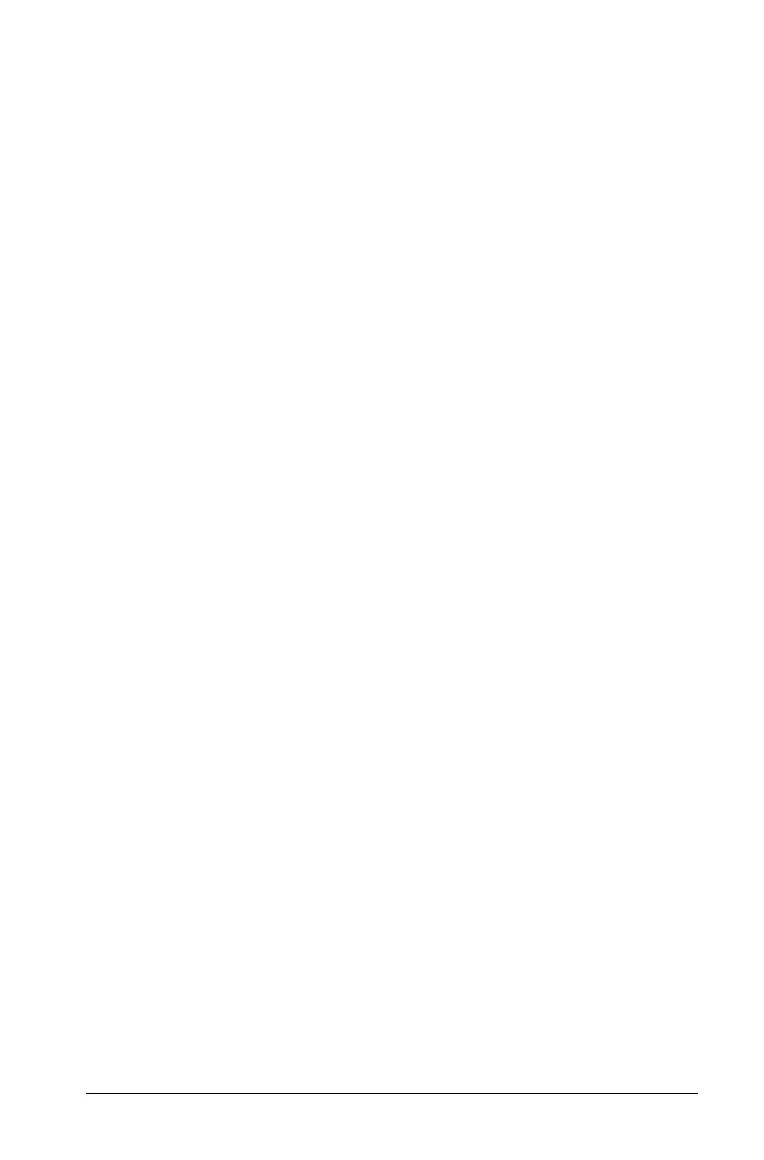Using the Portfolio Workspace 373
2. Click File > Open in Review Workspace or right-click and select Open
in Review Workspace
.
The software opens the item in the Review workspace.
Opening a Master Document
A Master Document is the original document that was sent to the
students, and contains the answer key for evaluating the responses
collected from the students. When you save a document to a column in
the Portfolio workspace, there is usually a Master Document associated
with that file.
You can open the Master Document from the Portfolio workspace, in the
Assignments Summary view. When you open the Master Document, it
opens in the Documents workspace as a read-only file.
1. In the Column Actions row, select the icon of the file you want to
open.
2. Right-click the icon and select
Open Master Document.
The document opens in the Documents workspace as a read-only file.
Adding a Master Document
There may be times when you want to replace an existing Master
Document, or add a Master Document to an assignment that does not
have one. For example, a question was marked with an incorrect answer
and the students did not receive credit for that answer. You can give the
students credit by changing the answer to that question, and retain the
Master Document as a permanent record of the correct answer key.
Note: You can add or replace a Master Document for a .tns file, but not
for a Quick Poll file.
The new Master Document is used to evaluate student scores. The
evaluation works as follows:
• If a question changed, students answers are evaluated for the new
question.
• If the new Master Document has questions that were not in the old
Master Document, those questions are evaluated. This may result in
students receiving zero credit for those questions, if they have not
seen them.
To add or replace a Master Document, follow these steps:
1. In the Column Actions row, select the icon of the .tns file you want to
open.
