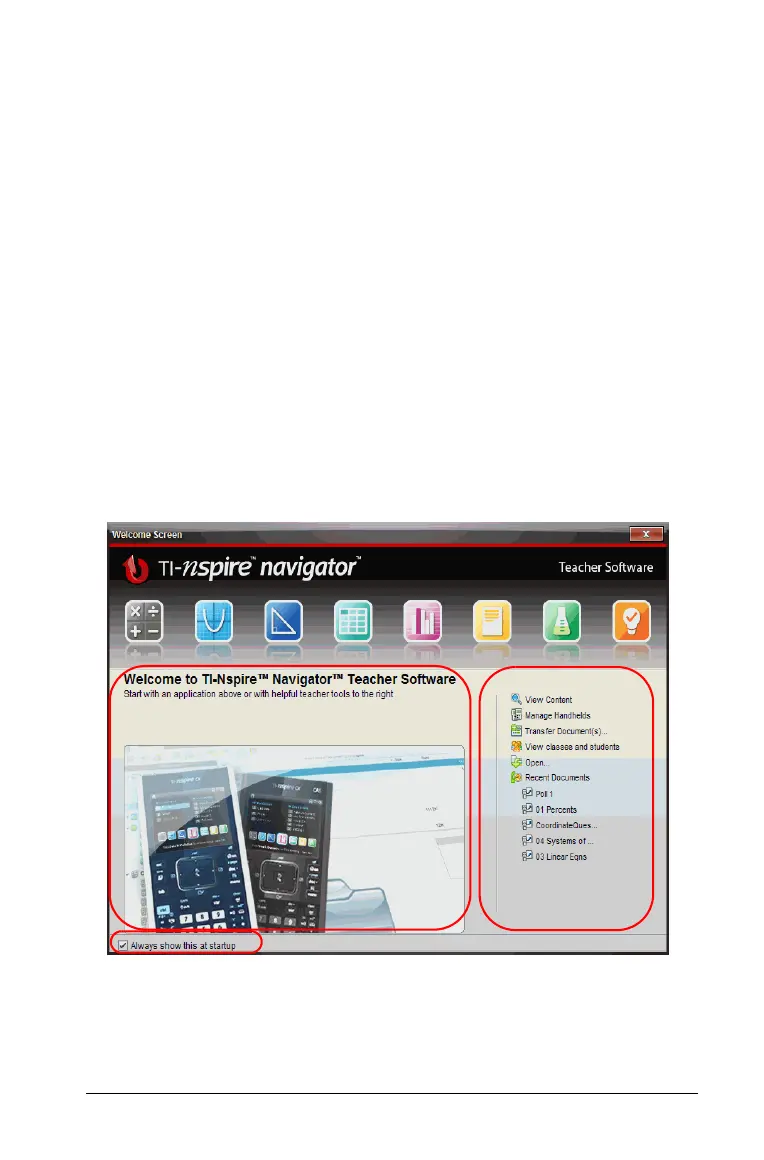Getting started with the TI-Nspire™ Navigator™ Teacher Software 27
Getting started with the TI-Nspire™
Navigator™ Teacher Software
The DVD that comes with your classroom kit contains TI-Nspire™
Navigator™ Teacher software and TI-Nspire™ CAS Navigator™ Teacher
software. When you install the software, both versions of the software
are installed on your computer.
The software automatically opens upon installation, or you can start the
software at any time by clicking the
Start > Programs > TI Tools menu
on a PC, or the Applications menu on a Macintosh®, and then choosing
the software you purchased.
To help you get started quickly when you open the software, the
Welcome Screen appears with some common task options.
To begin working with documents, click on an icon or link, or close this
screen manually. Any normal action that takes place automatically, such
as upgrade prompts or the ability to begin using connected handhelds,
appears after you close the Welcome Screen.
À Name. Shows software name.
À
Á
Â
Ã
Ä
Å
