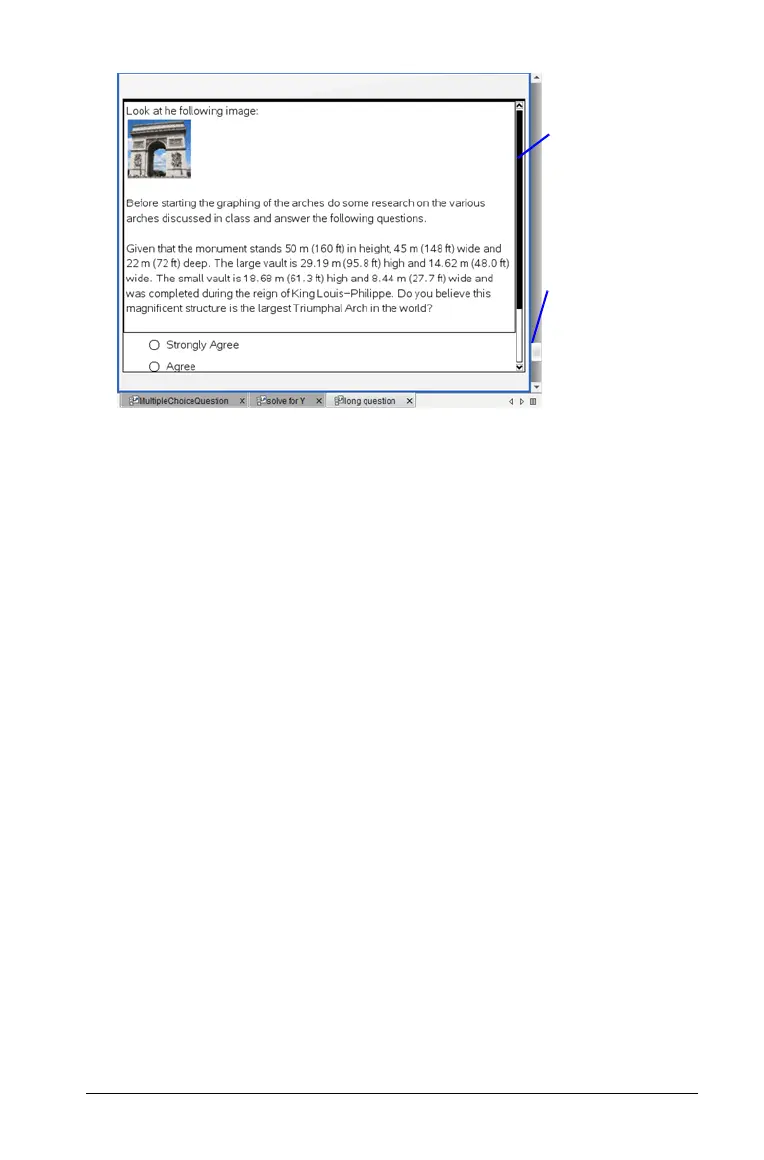Using Question for Students 309
Open Response
In open response questions, use any combination of text and math
expressions. You can use any keys and any characters.
Note: If your instructor informs you this is an exact match question, this
means the instructor is using an automated checking system and you
must answer the question exactly in the correct form. For example, if the
question was "Give the value of X" and the correct response was "15"
only respond with the value. Do not respond "The value of X is 15
because the value of Y is 12." This would be counted wrong because it is
not an exact match with the answer key.
Note: The teacher may decide to ignore the the text capitialization.
Equation
y= and f(x)
When you receive a equation question, it will be a "y=" or "f(x)="
option. Both of these forms work the same. Enter your answer in the box
provided.
Note: When answering a question, spaces, upper and lowercase
differences, and extra parentheses are ignored. Also answers given in
math format are evaluated as correct when equivalent. For example,
y=2x+1 is a text match to Y = 2 X + 1 and is equivalent to 3/4.
Inner scroll bar
is to see all the
answer
options.
Outer scroll bar
is to move to
another
question.
Software:
3
4
---
