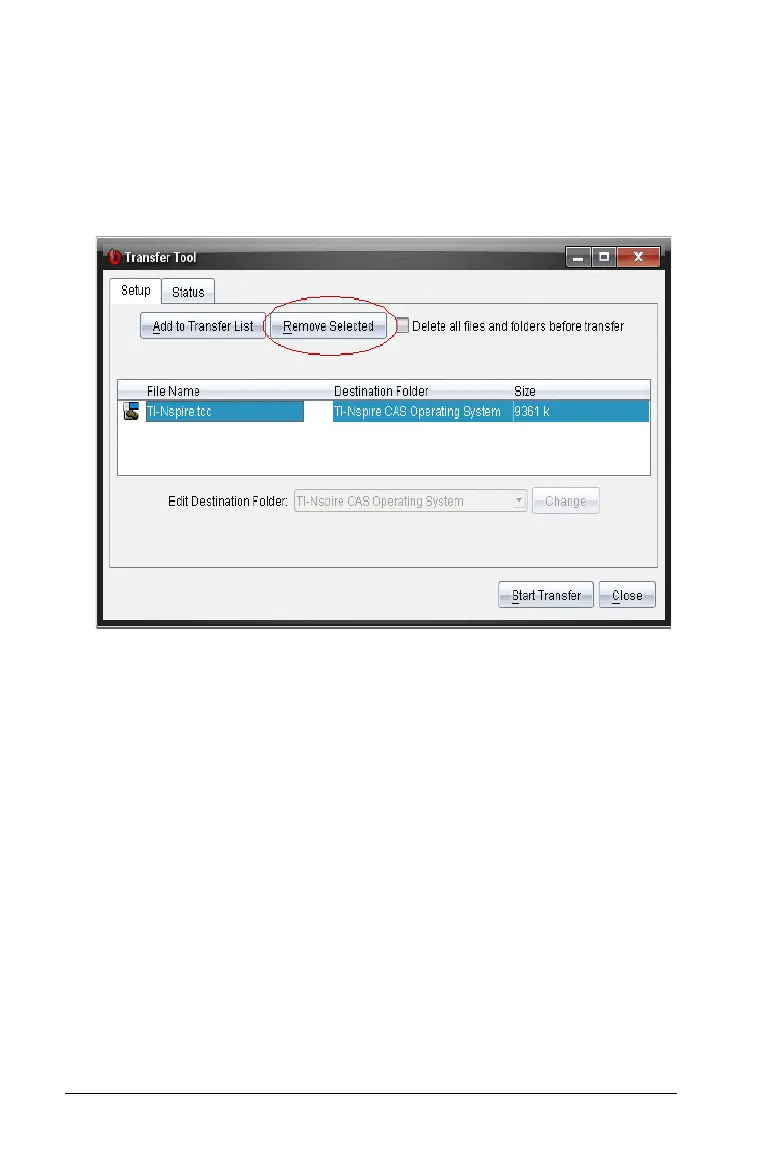78 Using the Transfer Tool
To remove files or folders from the Transfer List, complete the following
steps:
1. In the Transfer Tool window, select files or folders you want to
remove.
Note: To select multiple files or folders, press and hold the Ctrl key
(Macintosh®: “) while selecting each file or folder.
2. Click
Remove Selected.
The files or folders are removed from the Transfer List.
Editing the destination folder
Except for an operating system file, you can change the destination
folder for any file or folder in the Transfer List.
By default, the Transfer Tools creates the destination folder as “Transfer-
date.” The date format is based on the user’s preferred language setting
and location. For example, the default date format for the United States
is mm-dd-yy. If you change your preferred language setting, this default
date format changes.
To change the destination folder, complete the following steps:
1. In the Transfer List, select a file or folder.
2. Complete one of the following actions:
