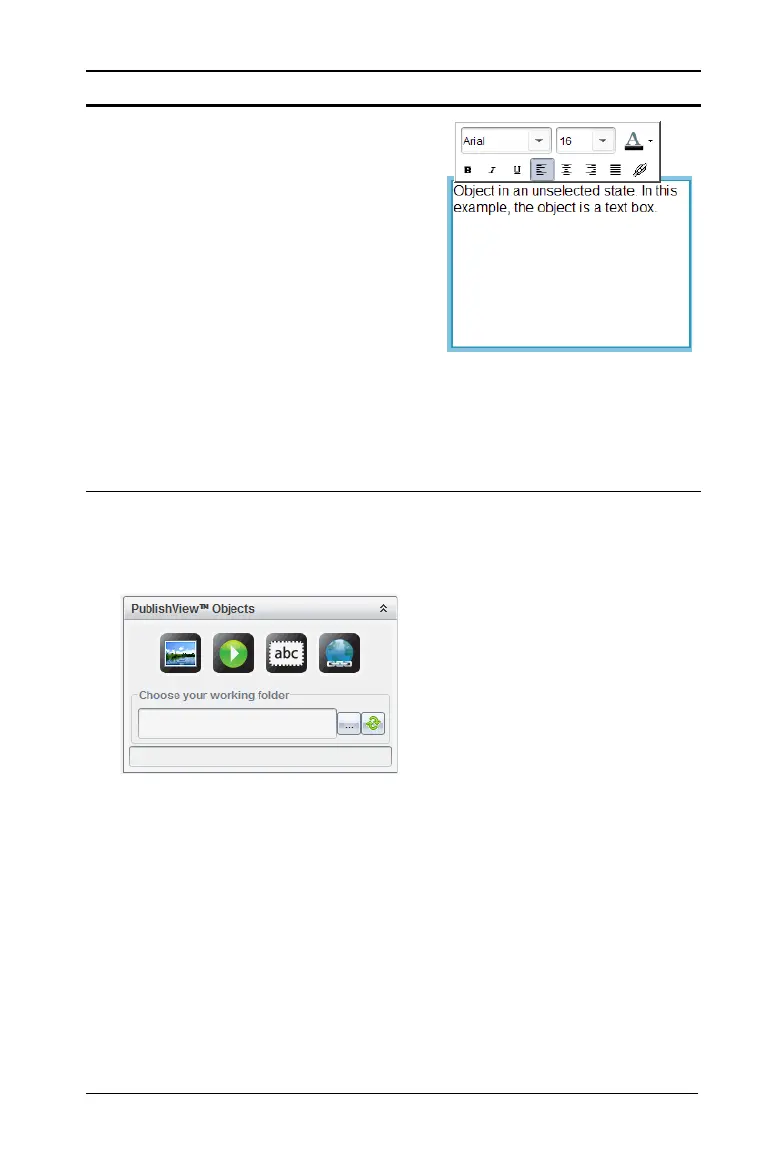Working with PublishView™ documents 189
Inserting an object
1. In the Documents Toolbox, ensure the PublishView™ Objects menu is
open.
2. Use your mouse to select an icon and drag it to the document.
3. Release the mouse button drop the object into the document.
Interactive An interactive state is
indicated by a blue frame
around the object. To enter
interactive state, left-click
or right-click anywhere in
the body of the object.
When in an interactive
state, you can work with
the contents of the object.
For example, you can add
or edit text in a text box or
complete math functions in
a TI-Nspire™ application.
When in an interactive
state, context menus
contain options specific to
the contents of an object.
State Description
