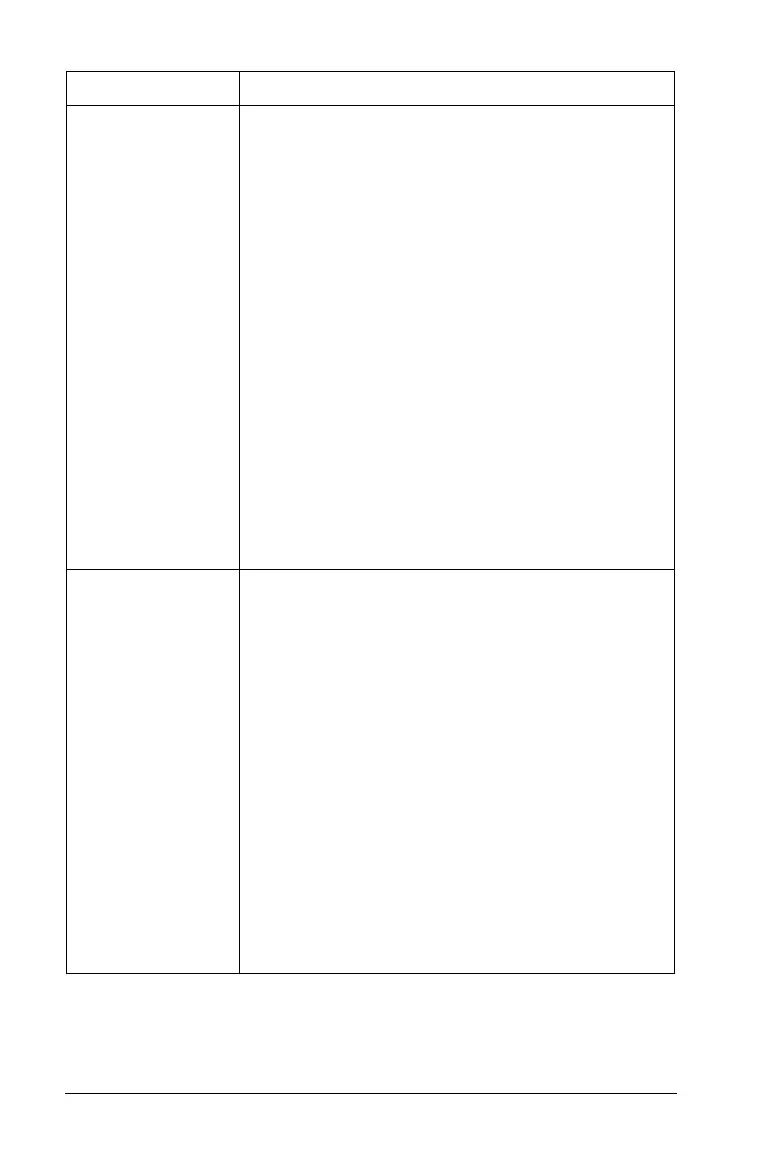232 Embedding documents in web pages
By default, the language setting for Document
Player is set by the operating system. The
attribute enables you to manually change the
preferred language. Values are:
= Danish
= German
= English
= Spanish
= Finnish
= French
= Italian
= Netherlands (Dutch)
= Norwegian
= Portuguese
= Swedish
= Simplified Chinese
= Traditional Chinese
Identifies the storage location of the
TI-Nspire™ document or PublishView™
document to be embedded. The value can be the
absolute URL, the file system path, or the relative
address.
If using the relative address, you can use only
document file name (for example, "myfile.tns").
The Document Player assumes the document is in
the same directory as the exported document,
which makes the exported web page portable.
This means you can put the document and the
embedded document in the same folder, then
copy that folder anywhere and the page will still
work with no changes to the source code.
This is useful when you want to share files with
someone via email but don’t want to post the file
online.
Attribute Description
