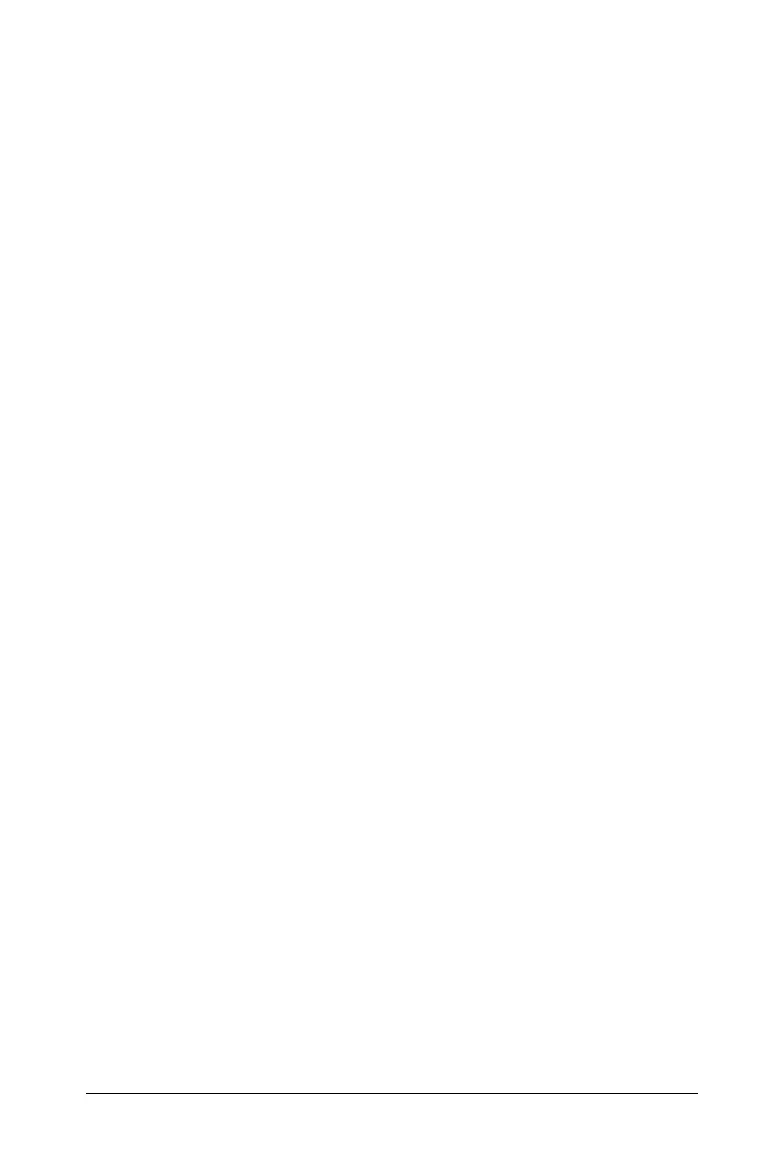Embedding documents in web pages 235
<!DOCTYPE HTML PUBLIC "-//W3C//DTD HTML 4.01
Transitional//EN" "http://www.w3.org/TR/html4/loose.dtd">
<html>
<!--
Thanks for creating a web page containing a TI-Nspire(tm) or
PublishView(tm) document. This page can easily be modified to fit your
needs. If you are not familiar with HTML, here are some basics to get you
started:
HTML DOCUMENTS
HTML documents are text documents that define a web page.
The text itself is known as source code. You are viewing source code now.
HTML documents become web pages when opened in a browser.
HTML documents have a Header (usually hidden information) and a Body
(displayed content).
TAGS
The appearance of your page is controlled by "tags".
Tags are surrounded by angle brackets <> .
Some elements require a start tag <> and an end tag </> .
LINES
Lines in the source file mean nothing when displayed as a web page.
Instead, tags are used to control lines on the page.
<br> creates a line break, just like hitting Enter key on your keyboard.
<p> creates a new paragraph. The browser will typically put empty space
around this tag.
COMMENTS
Comments are used to explain the source file and are not displayed on the
web page.
<!-- begin a comment.
- -> end a comment.
See http://www.w3.org/TR/REC-html40/struct/global.html for more
information on HTML.
That's it!
Your page starts below.
-->