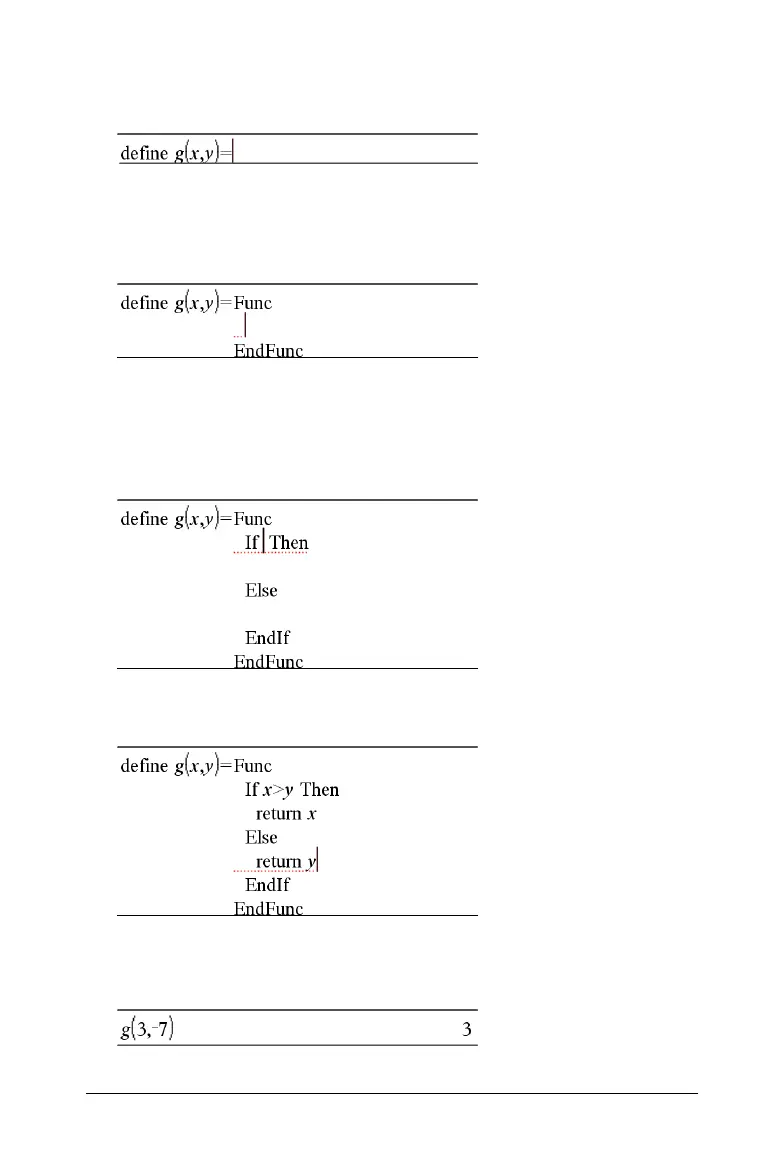Calculator 415
1. On the Calculator entry line, type Define g(x,y)=. Do not press ·
yet.
2. Insert the Func...EndFunc template.
– From the
Functions & Programs menu, select Func...EndFunc.
Calculator inserts the template.
3. Insert the
If...Then...Else...EndIf template.
– From the Functions & Programs menu, select Control, and then
select If...Then...Else...EndIf.
Calculator inserts the template.
4. Type the remaining parts of the function, using the arrow keys to
move the cursor from line to line.
5. Press
· to complete the definition.
6. Evaluate
g(3,-7) to test the function.