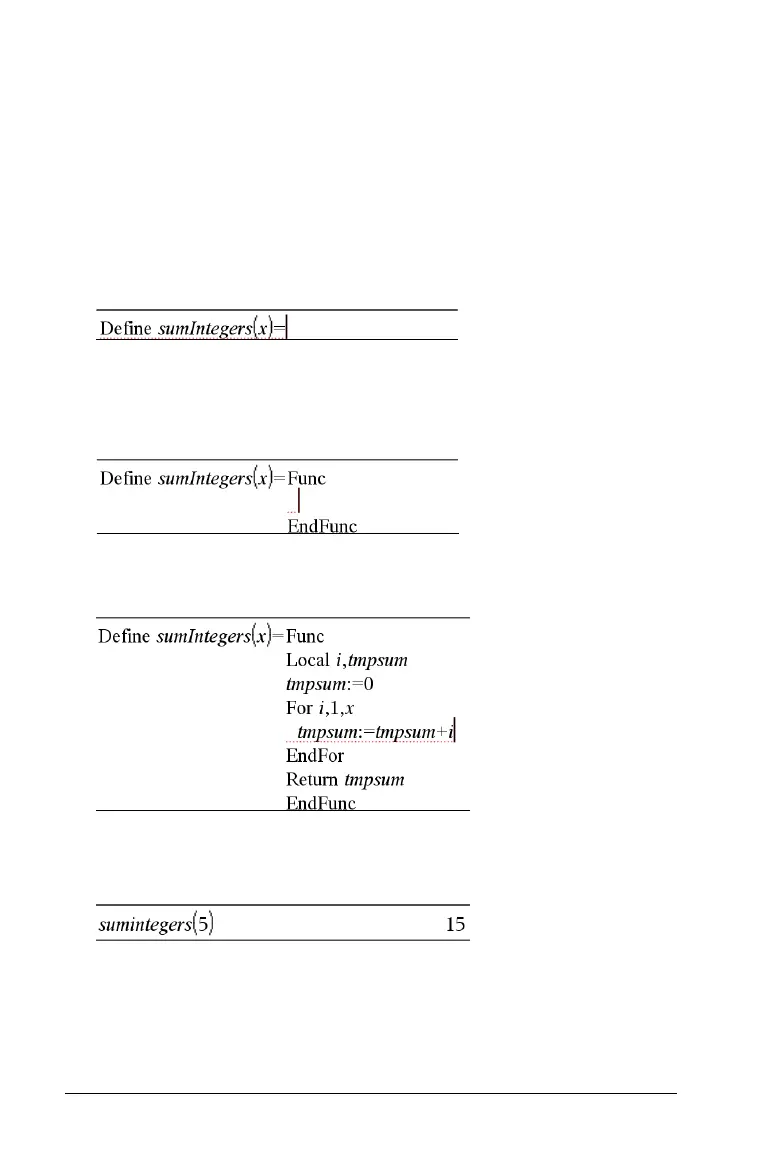416 Calculator
Defining a multiple-line function manually
` To start each new line without completing the function definition,
hold down
Alt and press Enter
Handheld: Press @ instead of pressing ·.
As an example, define a function
sumIntegers(x) that calculates the
cumulative sum of integers from 1 through x.
1. On the Calculator entry line, type
Define sumIntegers(x)=. Do not
press
· yet.
2. Insert the Func...EndFunc template.
– From the Functions & Programs menu, select Func...EndFunc.
Calculator inserts the template.
3. Type the following lines, pressing
@ or Alt+Enter at the end of each
line.
4. After typing Return tmpsum, press · to complete the definition.
5. Evaluate
sumIntegers(5) to test the function.
Defining a program
Defining a program is similar to defining a multiple-line function. The
Prgm...EndPrgm template serves as a container for the program
statements.