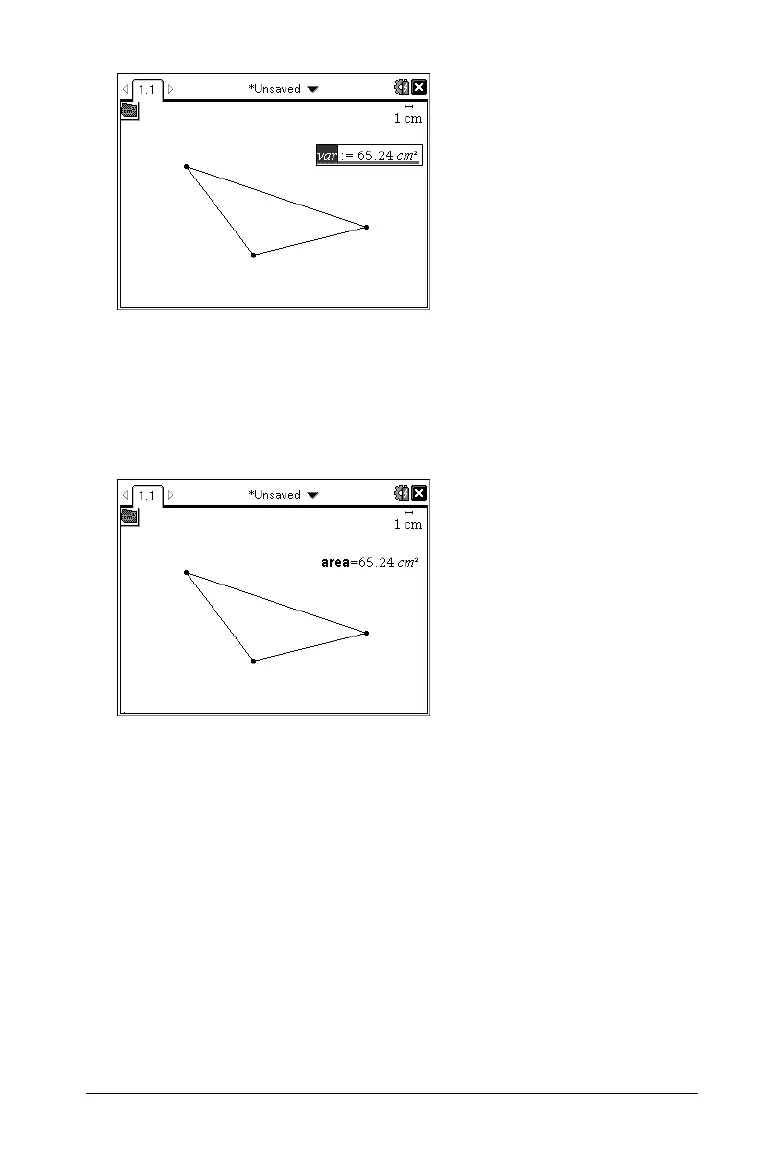Using Variables 429
4. Replace the default name VAR with the variable name you want to
give the value.
5. When the variable name is typed, press
·.
The value is saved to that variable name, and the stored value or its
name appears in bold text to indicate it is a stored value.
Note: You can also share a Graphs & Geometry axis end value with other
applications. If necessary, click
Actions, Show/Hide Axes End Values to
display the end values on the horizontal and vertical axes. Click the
number for an end value to highlight it in the entry field. Name the
variable and store it for use with other applications by using any method
described in Step 2.
Automatically creating variables in Lists & Spreadsheet
Naming a list at the top of a Lists & Spreadsheet column automatically
stores that value as a list variable. This variable can be used in other
applications including Data & Statistics.
