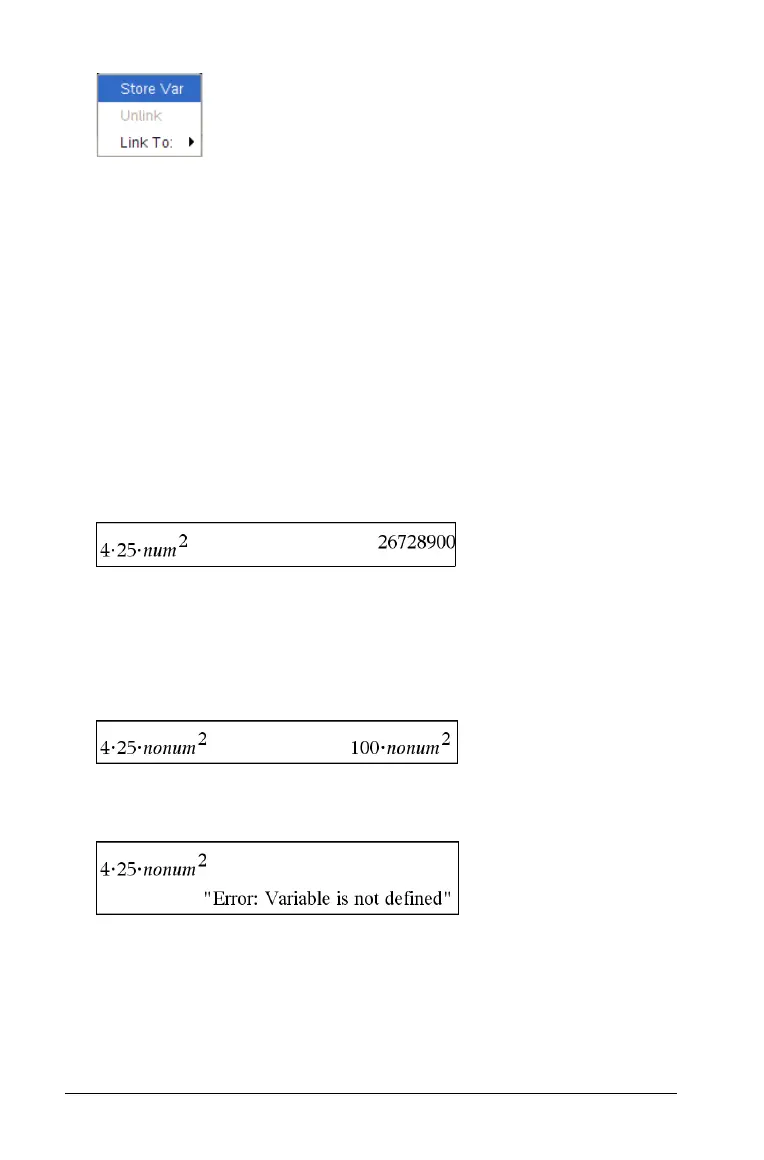432 Using Variables
3. Under Link To, scroll to the name of the variable and click it.
The cell shows the value of the variable.
Using a variable in a calculation
After storing a value in a variable, you can use the variable name in an
expression as a substitute for the stored value.
1. Enter the expression:
–Type
4*25*num^2 on the entry line, and press Enter.
– Handheld: Type 4 r 25 r num^2 on the entry line, and press
·.
Calculator substitutes 517, the value currently assigned to num, and
evaluates the expression.
2. Enter the expression:
–Type
4*25*nonum^2, and press Enter.
– Handheld: Type 4 r 25 r nonum^2 on the entry line, and press
·.
CAS: Because the variable nonum has not been defined, it is treated
algebraically in the result.
Because the variable nonum has not been defined, the expression
returns an error message.
Entering multiple statements on the entry line
To enter several statements on a single line, separate them with a colon
(“:”). Only the result of the last expression is shown.
