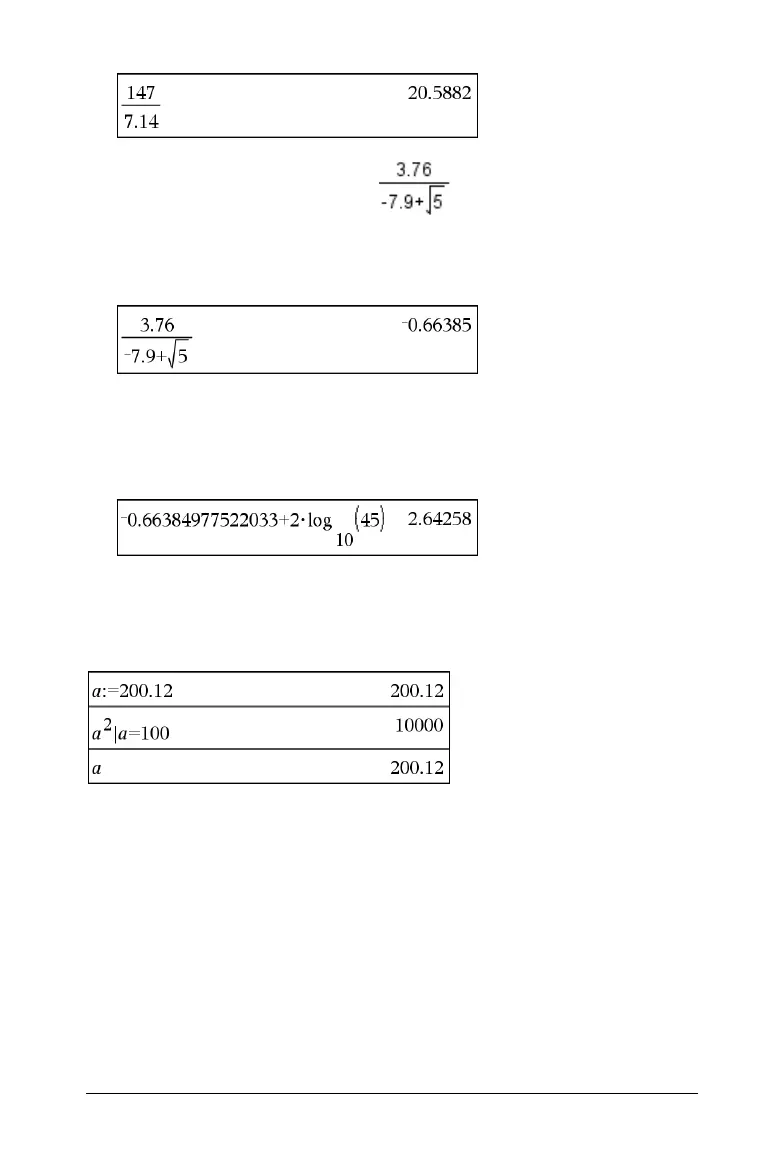Using Variables 437
3. As a second example, calculate and then add 2*log(45).
– Type
3.76/(-7.9+sqrt(5)), and press Enter.
– Handheld: Type 3.76 p (v7.9+sqrt(5)), and press ·.
4. Reuse the last answer:
– Type
ans+2*log(45), and press Enter.
– Handheld: Type ans+2 r log(45), and press ·.
Temporarily substituting a value for a variable
Use the “|” (such that) operator to assign a value to a variable for just a
single execution of the expression.
Removing a linked variable
1. Select the linked variable.
2. Press h.
The Variables options display.
3. Select
Unlink.
The link is removed from the value, and the value displays without
any bolding.
