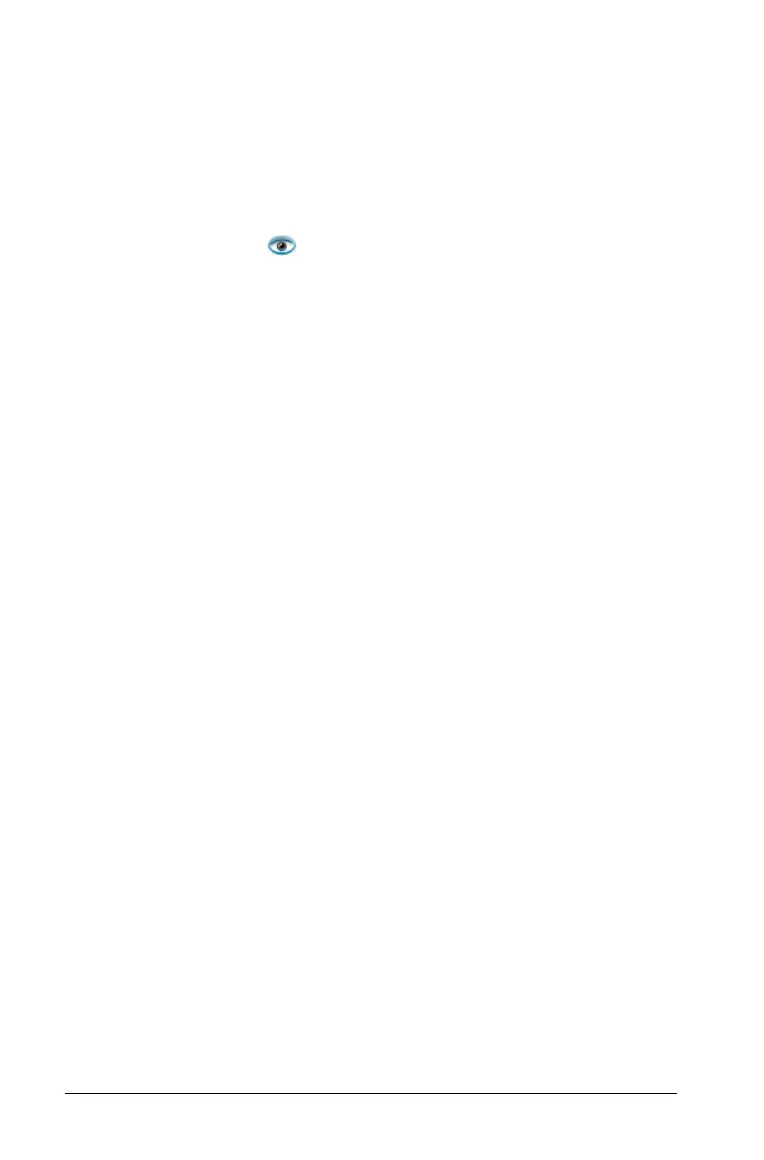536 Graphs & Geometry
Showing and hiding 3D graphs
To hide a 3D graph:
` Display the graph’s context menu, and then select Hide.
To show a hidden 3D graph:
1. From the Actions menu, select Hide/Show.
The Hide/Show icon appears and all hidden graphs show in gray.
2. Click a graph to change its hide/show state.
3. To return to the Pointer tool, press
d.
Customizing the 3D viewing environment
To set the background color:
` Display the context menu for the work area, and then select
Background Color.
To show or hide specific view elements:
` From the View menu, select the item to show or hide. You can choose
items such as the 3D box, axes, box end values, and legend.
To set the visual attributes of the box and axes:
1. Display the context menu for the box, and then select Attributes. You
can set the following attributes.
– show or hide tic labels
– show or hide end values
– show or hide arrows on axes
– show 3D or 2D arrow heads
2. Set the attributes as you like. If necessary, refer to “Changing an
attribute of an object” in this chapter.
3. Press
· to accept the changes.
To shrink or magnify the 3D view:
` From the Range/Zoom menu, select Shrink Box or Magnify Box.
To change the Range settings
` On the Range/Zoom menu, select Range Settings. You can set the
following parameters.
–XMin (default=
-5)
XMax (default=5)
XScale (default=
Auto) You can enter a numeric value.
