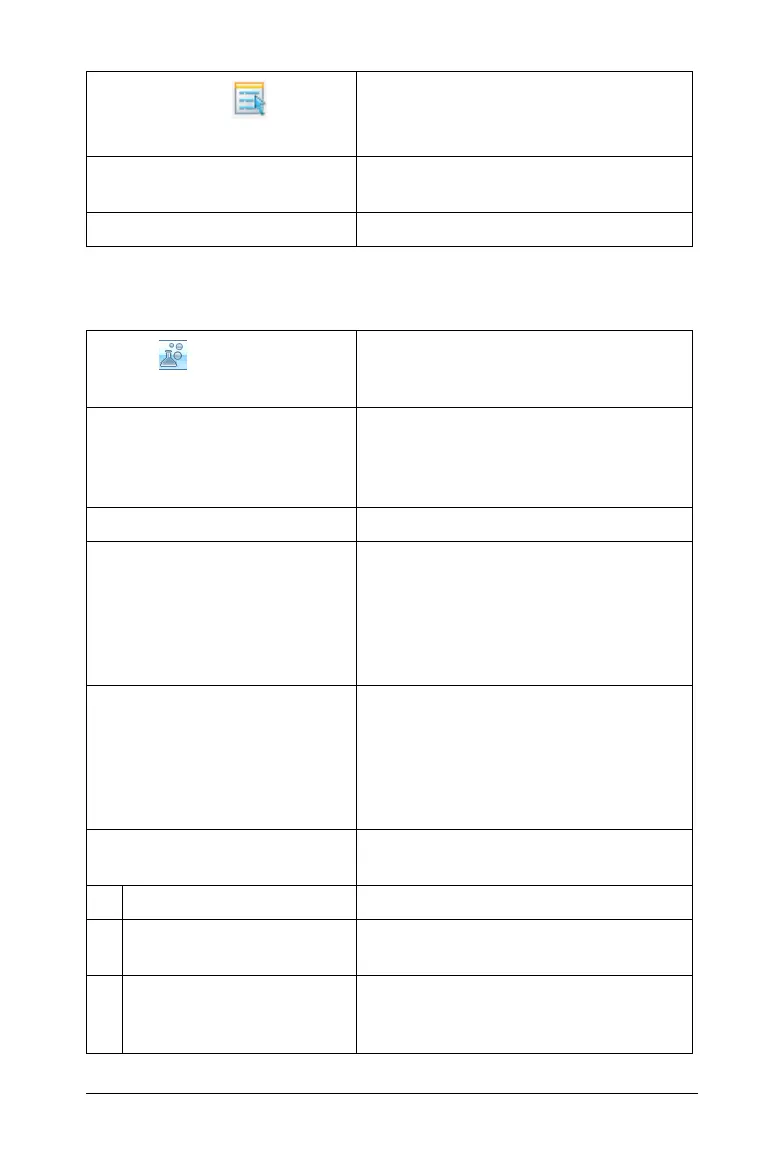Data Collection and Analysis 813
Sensor Console application menu options
This is the menu you see when selecting Collect Data.
Show/Hide Meters Modify which columns display a
meter in the Meter View.
Show/Hide Details Show or Hide the Detail View.
Menu - Collect Data
Description
New Experiment Starts a new experiment, resetting
defaults (such as units, sampling rate,
and mode). New Experiment also
removes any previous data sets.
Start/Stop Collection Starts or stops the collecting of data.
Store Data Set Creates a new data set for
subsequent data collections so
collected data is not overwritten. This
is only available when data is present.
The data set is not saved permanently
until you save the document file.
Keep Stores the current connected sensor’s
values. Keep stores a specific data
point. This option is available when
Events with Entry or Selected Events
is specified for the Collection Mode
option.
Replay Replays the experiment’s data
collection.
Start Playback Start the collection playback.
Pause/Resume Pause and/or resume playback of the
data collection.
Advance One Advance one point. Playback must be
active and paused for this option to
be available.
Menu - Options
Description
