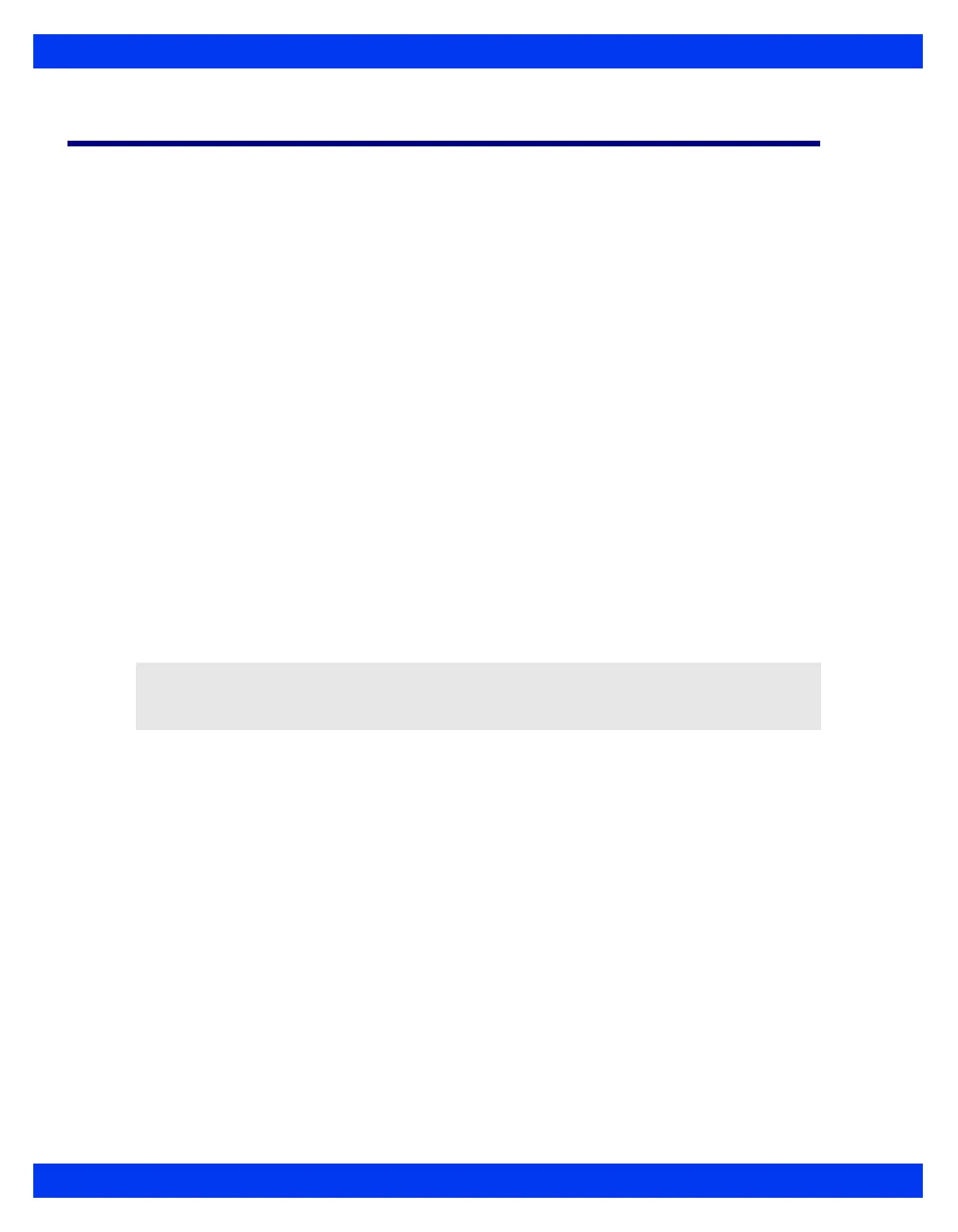5-2 DELTA/DELTA XL/KAPPA VF8
5 A
LARMS
Overview
You can configure the monitor to display alarm limits (parameter thresholds) which, if
violated, trigger an alarm. Limits are displayed both on the alarm limits table and in
parameter boxes, where visual or audible alarms alert you to limit violations.
While your bedside monitor is the primary alarming device, other secondary alarming
devices may also exist depending upon how your device/network is configured.
Depending on the alarm condition, the monitor announces alarms using one or more
of the following indicators:
Audible tones that reflect the severity of the alarm
Color changes in the parameter box of the alarm parameter
Alarm messages in the local message area
External alarm devices such as a nurse call system
Activation of an alarm recording
The monitor issues alarms for parameters who are set to
ON in the Alarm Limits table
(see page 5-6). It is not a prerequisite for the parameter to be on display or connected
for a parameter to alarm.
The monitor does not alarm for the following parameters: Cardiac Output (C.O.),
Pulmonary Wedge Pressure (PWP), Injectate Temperature (IT), Paced beats (%
Paced) or Cerebral Perfusion Pressure (CPP/CPP2/CPP3/CPP4), EEG, or N2O.
Testing Visual and Auditory Alarm Signals
The monitor’s alarm bar and speakers are tested during startup. You can test the visual
and auditory alarm signals by creating an alarm condition (for example, lower the
patient’s HR upper limit to cause an alarm condition). Restore the proper alarm limits
to end the test (see “Alarm Setup” on page 5-6).
WARNING: The bedside monitor does not annunciate alarms
for external devices connected via the MIB interface.
