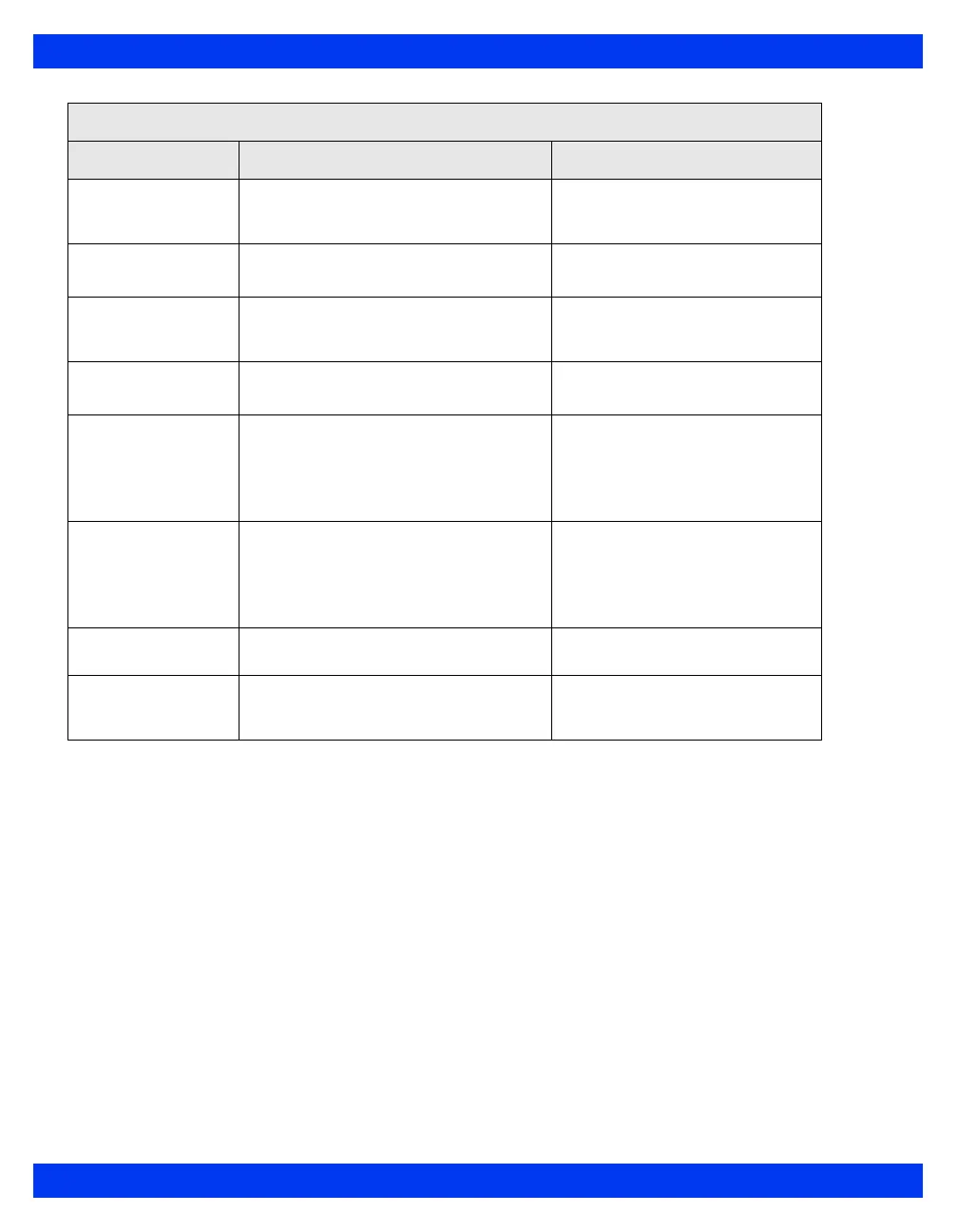14-14 DELTA/DELTA XL/KAPPA VF8
14 I
NVASIVE BLOOD PRESSURE
Labeling Pressure Channels
The pressure label determines how a signal is analyzed and reported to the monitor.
For detailed information about the various types of pressure labels, see page 14-2.
When you assign a new label to a pressure channel, the monitor clears the parameters
and conditions set for the previous label (including alarms and waveform scales) and
replaces them with settings for the new label. Trends are stored according to the
assigned label. Zero, Cal Factor, and Cal Date & Time settings are associated with
the pressure channel and are kept even during a label change.
The
Pressure Labels screen can display up to twelve IBP sources in a 3 X 4 matrix. The
monitor assigns an automatic pressure label (
P[1-3][a-d]) to each box.
Signal sources are displayed in rows [1-3], with Row 1 representing data received
from the HemoMed pod or Y-cable, and Rows 2 and 3 representing data from the
Hemo2, Hemo4, MPod – Quad Hemo or PiCCO pod, either of which may be
Manometer Cal Allows you to enter the manometer or
simulator reading and start calibration
(see page 14-5).
10 – 300
Pressure Overlap Allows you to view up to four IBP
parameters on a single baseline.
•ON
•OFF
Common Scale Sets the waveforms to one scale. • OFF, 5, 10, 15, 20, 25, 30, 35,
40, 50, 75, 100, 125, 150, 175,
200, 225, 250, and 300
Large Mean Increases size of all IBP mean values. •ON
•OFF
Wedge Start
(PA setup menu
only)
Starts a wedge pressure measurement
Same function as the Wedge fixed key
on a hemodynamic pod (see page
14-18),
NOTE: Not available on the Picco pod.
Not applicable
Min Scale
(ICP, ICP2, ICP3,
ICP4 setup menus
only)
Sets the ICP waveform scale to +/- 25
mmHg (+/- 3.3 kPa).
NOTE: When the Min Scale setting is
set to ON, the Scale selections are
unavailable.
•ON
•OFF
Pressure Labels Displays the Pressure Label screen
(see page 14-14).
Not applicable
<IBP Parameter>
Alarms
Displays alarms for parameter and
associated variable on Alarm Limits
table.
Not applicable
IBP Setup Menus
Menu Item Description Available Settings
