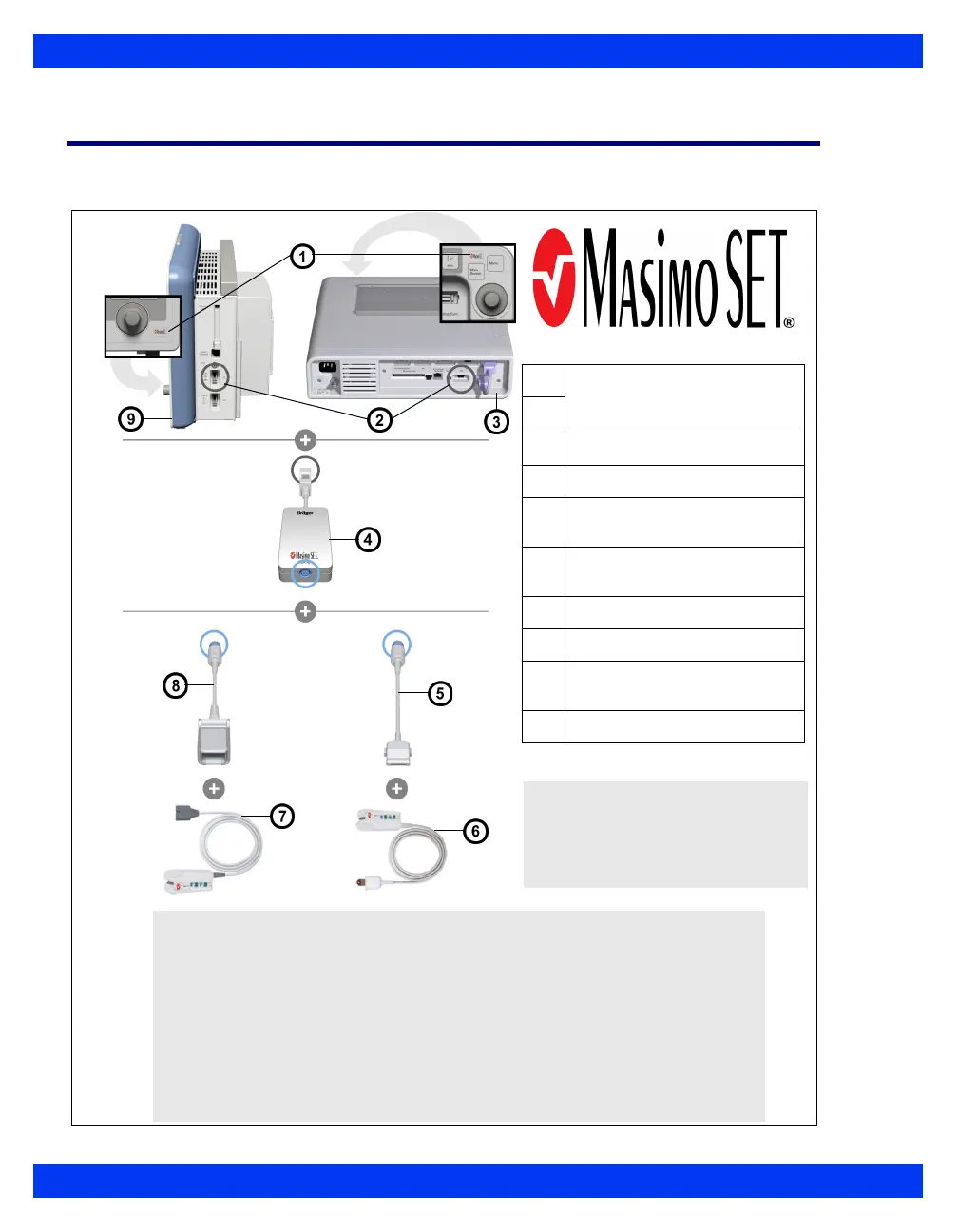17-4 DELTA/DELTA XL/KAPPA VF8
17 P
ULSE OXIMETRY (SPO2)
Hardware Setup
Monitor with Masimo Logo - Hardware Setup
NOTE:
The Masimo SET logo indicates that the monitor is configured with
Masimo SET functionality only. Connection of SpO
2
via a MultiMed
cable, MultiMed 12, or a MicrO2+ Pulse Oximeter is not supported.
Possession or purchase of the Masimo SET® pod does not convey
any express or implied license to use the device with unauthorized
sensors or cables which would, alone, or in combination with this
device, fall within the scope of one or more of the patents relating to
this device.
1
Masimo SET logo means
Masimo SET compatibility is
enabled
2
X8 connector
3
Infinity Kappa
4
Masimo SET pod with X8
connection cable to monitor
5
Masimo LNOP intermediate
cable
6
Masimo LNOP SpO2 sensor
7
Masimo LNCS SpO2 sensor
8
Masimo LNCS intermediate
cable
9
Infinity Delta/Delta XL
WARNING: Only Masimo
sensors and
intermediate cables can
be used with the Masimo
SET pod.
