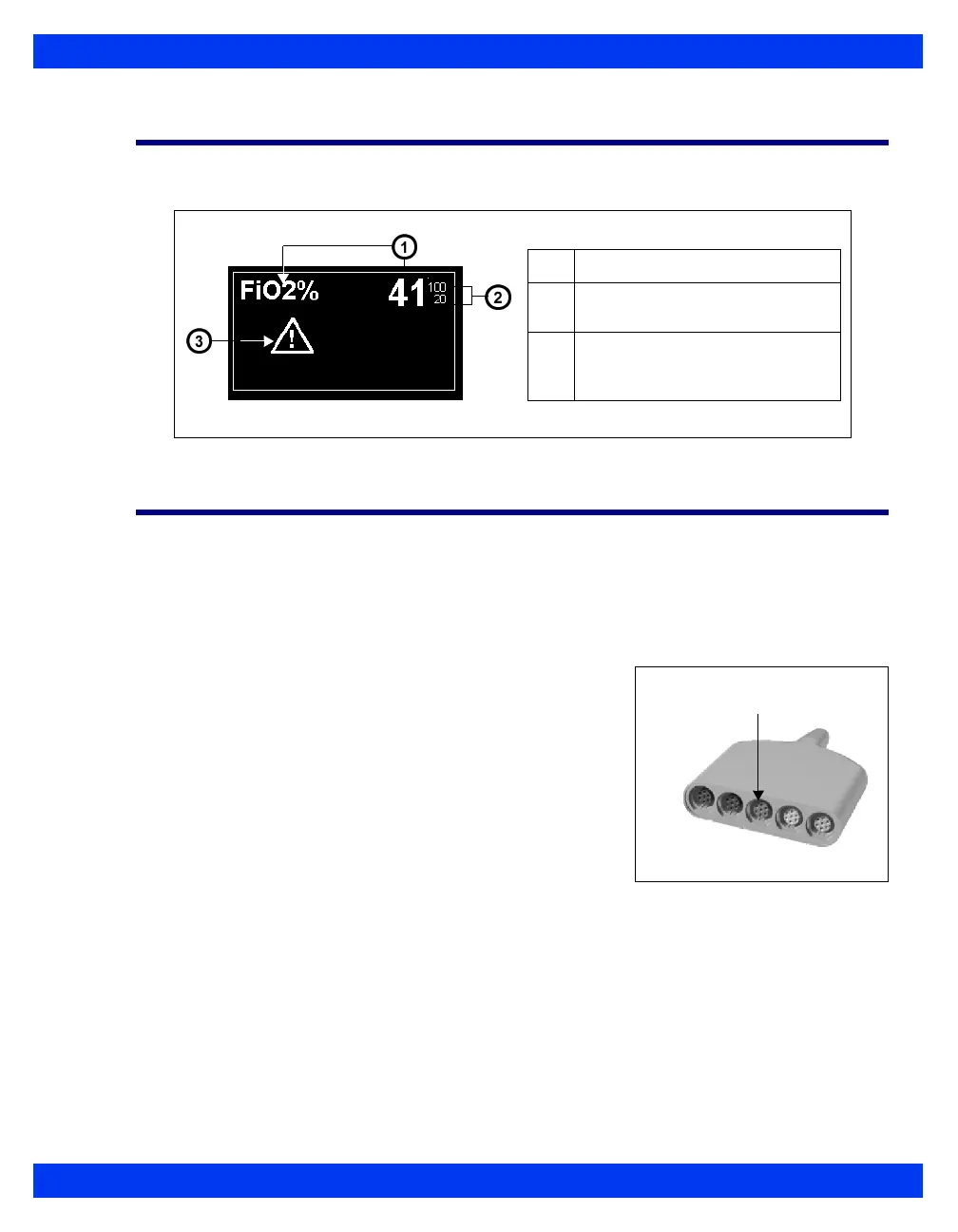DISPLAY F EATURES
VF8 DELTA/DELTA XL/KAPPA 22-3
Display Features
FiO
2
values are displayed in a parameter box as shown below.
FiO
2
Setup
The monitor acquires FiO2 signals from the sensor via the NeoMed pod.
To connect the pod to the sensor
1. Set the patient category on the monitor to Neonatal.
2. Plug an FiO
2
sensor cable into the FiO
2
connector on the NeoMed pod.
3. Plug the NeoMed pod into the MultiMed
connector on the monitor.
4. Attach a sensor into the FiO
2
sensor cable.
Push the sensor firmly into cable receptacle
until you hear it click.
5. Place the sensor in the incubator or under the
oxygen hood.
1
FiO
2
value and label
2
Alarm limits (crossed bell icon if
alarm is disabled)
3
Attention icon (appears when
the alarm value falls below
21 %)
FiO2 connector
NeoMed Pod
