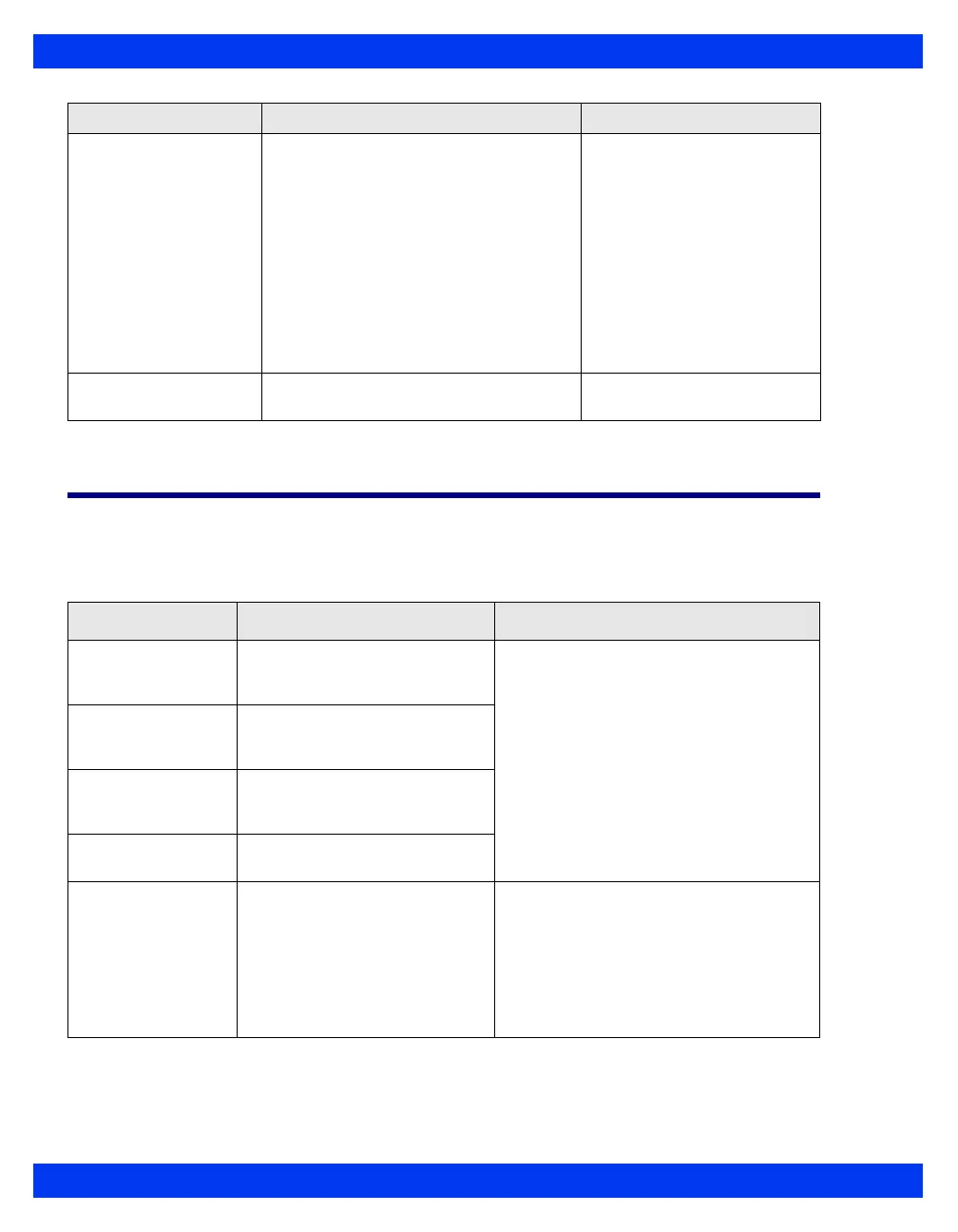17-10 DELTA/DELTA XL/KAPPA VF8
17 P
ULSE OXIMETRY (SPO2)
Status Messages
Monitor with Masimo Logo - Status Messages
SpO2 Desat Limit This feature disables the SpO
2
desaturation alarm or sets a threshold at
which point a desaturation alarm of high
priority is triggered. For example, if the
lower alarm limit for SpO
2
is set at 95%
and the desaturation limit is set at –5, the
desaturation alarm will be triggered
when the patient’s SpO
2
value goes
below 90%.
NOTE: This selection is available for all
patient categories and is protected by a
clinical password.
• –5, –10 (default), –15,
–20
•OFF
SpO2 Alarm Accesses SpO
2
alarms on the Alarm
Limits table (see page 5-6).
Not applicable
Message Possible Cause Suggested Action
SpO
2
> #
SpO
2
< #
The patient’s SpO
2
falls outside
the current upper or lower alarm
limits.
Observe the patient and treat, if
necessary.
PLS > #
PLS < #
The patient’s pulse rate falls
outside the current upper or
lower alarm limits.
SpO2 < Low limit
value - 20%
The patient’s SpO
2
falls below
the current lower alarm limit by
20% or more.
PLS Out of Range
(Low/High)
The pulse rate is outside the
measuring range of the monitor
SpO
2
Transparent Too much light is reaching the
sensor’s light detector because
because the sensor is either
disconnected or too much
ambient light is present.
• Make sure the sensor is properly
attached to the patient’s finger.
• Remove the light source.
• Cover the sensor with opaque material.
• Make sure no ambient light can reach
the detector.
• Contact DrägerService.
Menu Item Description Settings
