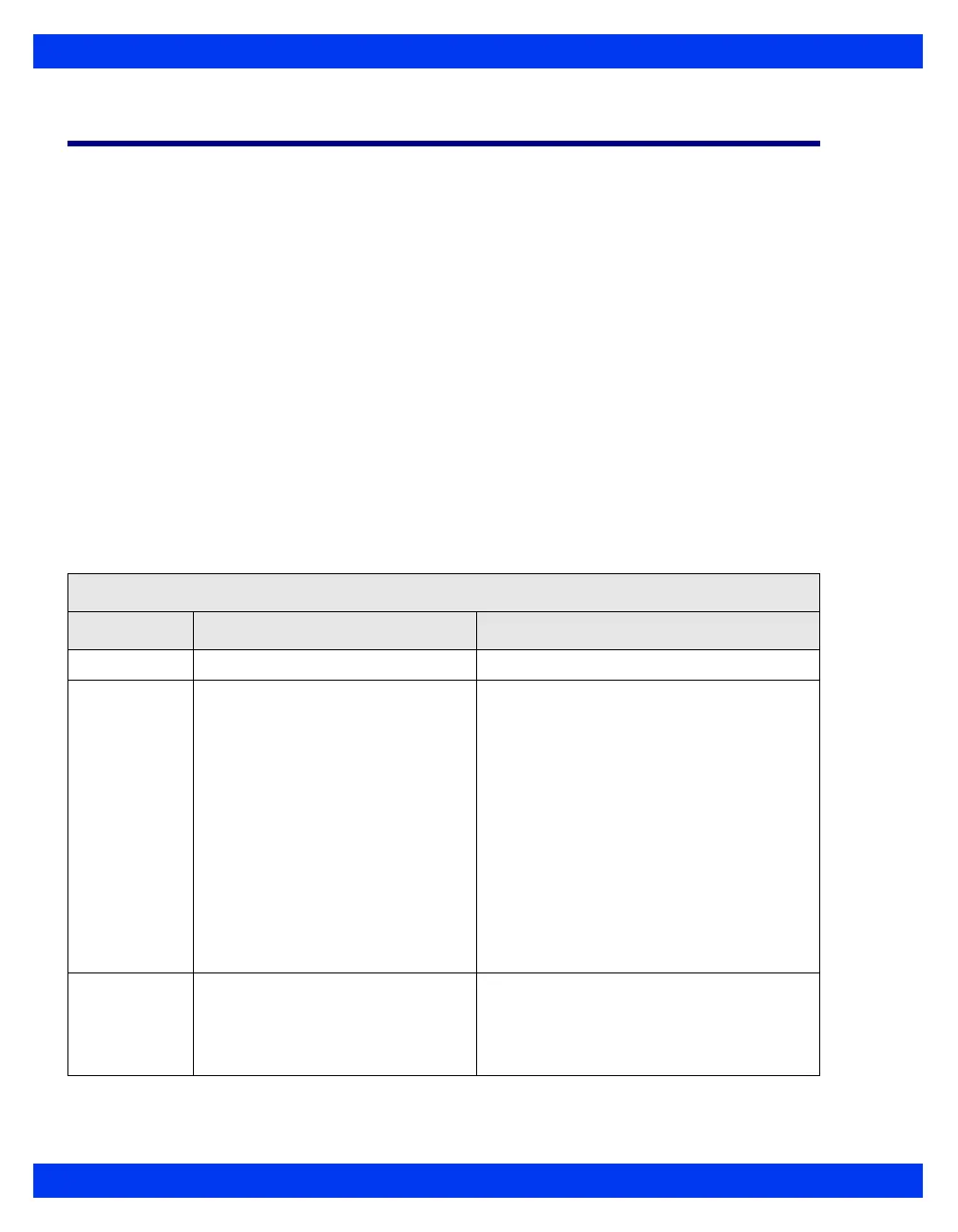12-6 DELTA/DELTA XL/KAPPA VF8
12 R
ESPIRATION
RESP Setup Menu
All impedance respiration functions are controlled from the RESP setup menu, which
you can open in one of two ways:
To access the RESP setup menu
Click on the RESP parameter box on the main screen
or
1. Press the
Menu fixed key on the front of the monitor.
2. Click on
Patient Setup. A list of available patient setup functions appears.
3. Click on
Parameters in the second column. A list of available parameters
appears.
4. Scroll to
RESP and click to display the RESP
setup menu.
Quick Reference Table – Respiration Setup
The Respiration Setup Menu
Menu Item Description Settings
RESP Lead Determines respiration lead I, II
Mode Determines processing mode for
breath-related impedance changes
WARNING: If the respiration
waveform size is set too low,
shallow breaths may not be
counted. If it is set too high,
cardiac artifact will be counted as
breaths. Therefore, always use
the respiration marker to verify
breath detection at the desired
amplitude.
• Auto – Optimal breath-detection threshold
calculated at the beginning of RESP
monitoring. Intended for patients with
regular breathing patterns.
• Manual – The monitor does not set a
breath-detection threshold at the
beginning of RESP monitoring. Instead,
the adjustments you make to the
waveform Size (see the Size setting,
below) set the monitor’s breath detection
sensitivity. Intended for adult or pediatric
patients whose breathing patterns show
excessive variation; or for neonates whose
breathing rhythms tend to be irregular, and
whose respiration signals may not be
reliably detected in Auto mode.
Size Auto mode – Adjusts the waveform
size.
Manual mode – Adjusts the
waveform size and the breath-
detection threshold.
• 5 - 100 % (in 5 % increments)
