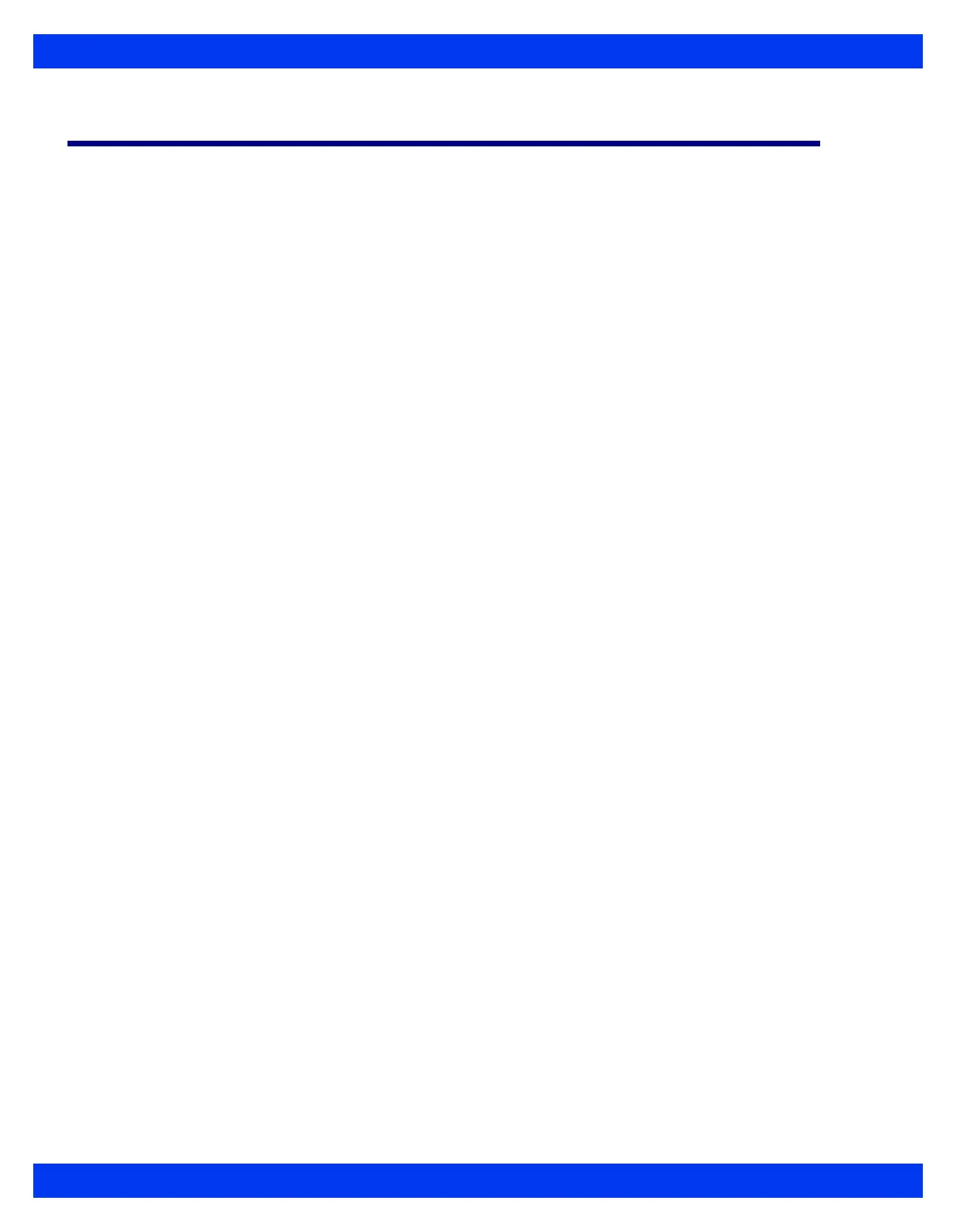16-12 DELTA/DELTA XL/KAPPA VF8
16 C
ALCULATIONS
Drug Calculations
The monitor calculates the infusion rates of up to 44 drugs and displays the results in
titration tables. You can assign and calculate up to four drugs per patient or
monitoring session. Information pertaining to patient-specific drugs is automatically
deleted when you discharge the patient from the monitor.
To meet the demands of a larger patient group, it is also possible to configure up to 40
default drugs. These drugs can be assigned only by the unit manager, or by others who
have access to the password-protected Unit Manager menu. Nurses can, however, edit
and recalculate default drugs from the unrestricted Drug Dosage menu. Data
pertaining to default drugs is not deleted when a patient is discharged from the
monitor.
Titration Tables
After you have entered the appropriate information, the monitor displays a titration
table showing the units of measure you have specified on the Drug Calculator or Drug
List Setup menu. Rates are displayed in green in the right column. Whenever you
change an entry on the Drug Calculator menu, the monitor automatically updates
titrated values.
To display a titration table, follow the instructions for calculating drugs on page 16-
14. If you click on a new drug, you will display the drug calculator menu.
1. Click on the drug whose titration table you wish to display.
2. Click on information category (for example,
Daily Weight).
3. Enter data as described on page 16-14.
The dose and rate are titrated if you have entered the appropriate input data for the
calculation.The table is titrated again when you change any of the settings on the Drug
Calculator menu.
