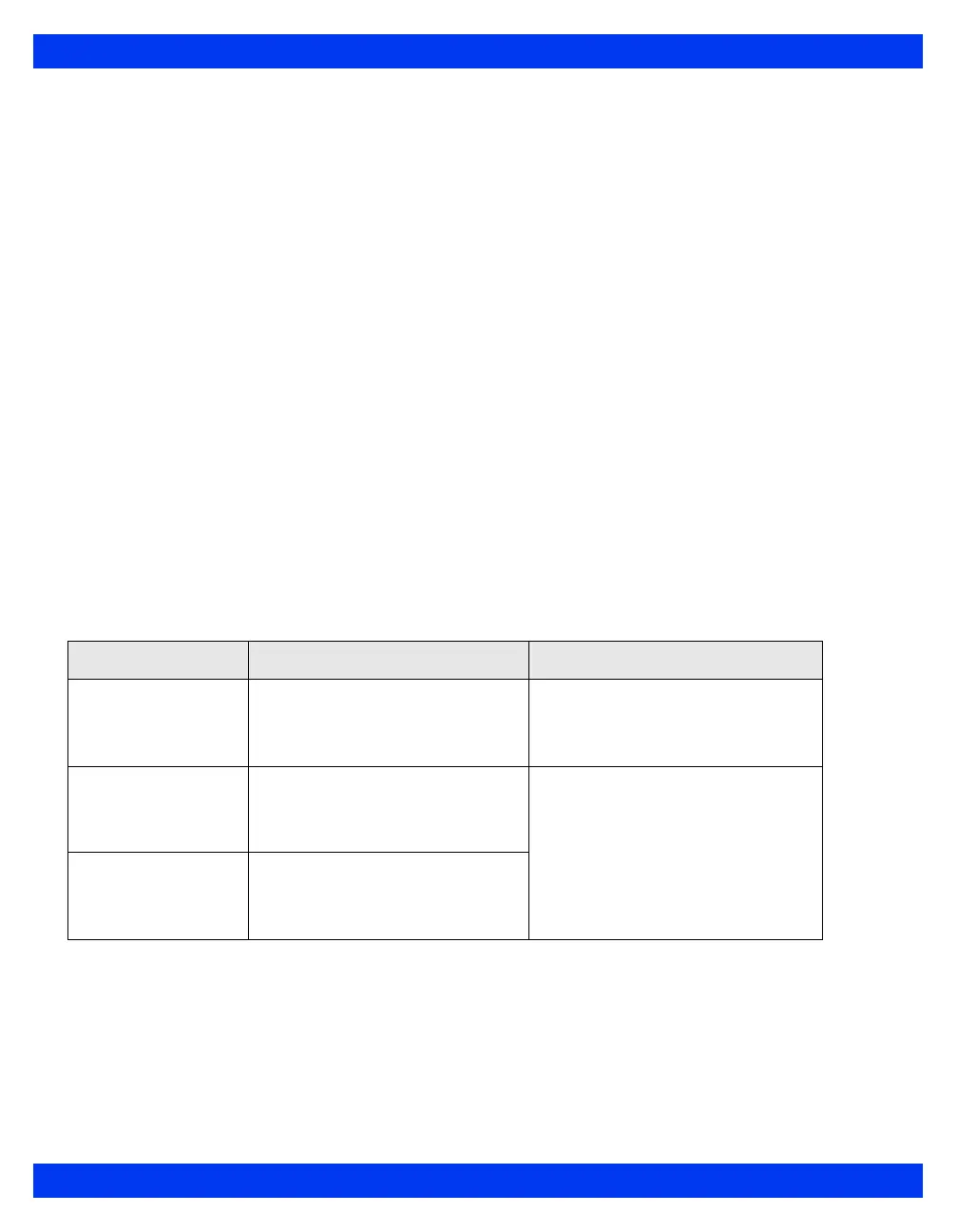23-26 DELTA/DELTA XL/KAPPA VF8
23 S
CIO® FOUR MODULES
To Clean the Fan Filter
The fan filter should be cleaned 1 time per month. Replace the fan filter if it has been
in use for 1 year (see “To Replace the Fan Filter” on page 23-26).
1. Locate the fan on the rear of the module (see illustration on page 23-5).
2. Grasp the plastic fan filter and remove it from its holding slots.
3. Vacuum up any accumulation of dust at the fan port and inside the filter.
4. Reinsert the fan filter.
To Replace the Fan Filter
1. Locate the fan on the rear of the module.
2. Grasp the plastic fan filter and remove it from its holding slots.
3. Vacuum up any accumulation of dust at the fan port.
4. Insert a new filter.
Status Messages
Message Condition Suggested Action
i [parameter] > #
et [parameter] < #
The inspired or expired
concentrations of the parameter fall
outside the current upper or lower
alarm limits for that parameter.
• Check the patient and treat, if
necessary.
• Adjust the alarm limits for that
parameter.
i [parameter]
out of range (high)
i [parameter]
out of range (low)
The inspired concentrations of the
parameter fall outside the monitor’s
measuring range.
• Check the patient and treat, if
necessary.
• Check the connections.
• Unplug and re-plug the Scio
module.
• Power-cycle the monitor or undock
and redock monitor.
• Call the manufacturer.
et [parameter]
out of range (high)
et [parameter]
out of range (low)
The expired concentrations of the
parameter fall outside the monitor’s
measuring range.
