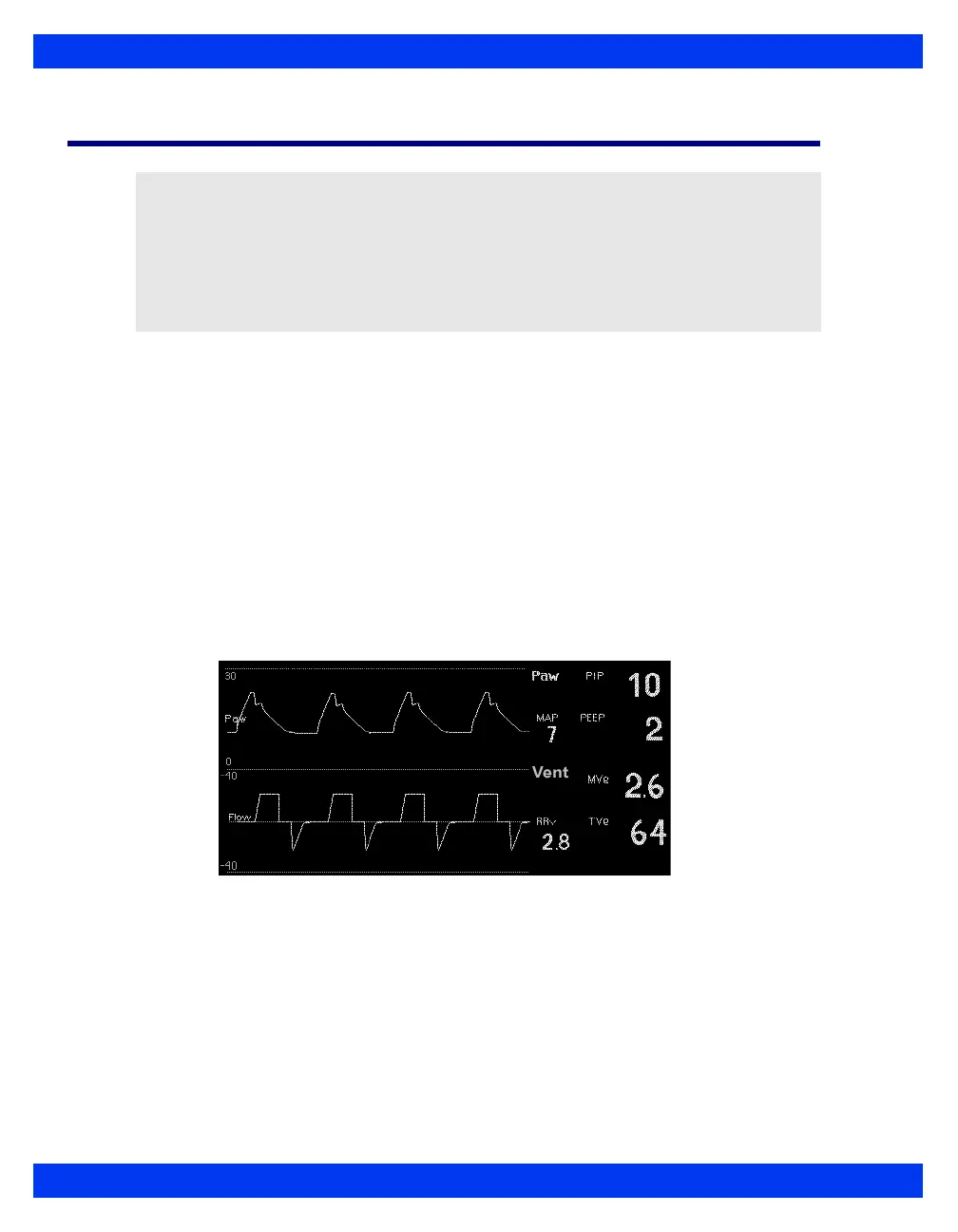28-6 DELTA/DELTA XL/KAPPA VF8
28 P
ERIPHERAL DEVICES AND ASSOCIATED SOFTWARE
Ventilation and Anesthesia Devices
The bedside monitor uses the airway pressure (Paw) and the ventilation (Vent)
parameter boxes and waveform channels to display ventilation parameter values,
waveforms, and loops. Parameter values acquired from the ventilator are trended in
graphical and tabular form.
The ventilator provides the range and resolution for all parameters. Parameter settings,
alarms, and error messages do not display on the bedside monitor; they are displayed
on the network device instead.
The monitor displays a ventilator pressure waveform next to the Airway Pressure
(Paw) parameter box and on a ventilator flow waveform next to the Flow/Volume
(Vent) parameter box.
.
Loops
Pressure/Volume loops and Flow/Volume loops offer valuable information about the
patient’s response to mechanical ventilation. The monitor automatically erases older
loops and replaces them with newer ones. The most recent loop is the brightest.You
can save and display a Reference Loop, which serves as a useful point of analysis and
comparison. Control buttons at the bottom of the Loop screen allow access to a variety
of functions.
NOTE: Refer to the Instructions for Use of the source device for detailed information
on external parameter.
Refer to the Instructions for Use for your network devices such as an Infinity
CentralStation, Innovian, Gateway, Symphony for a list of parameters transferred from
the ventilator.
Refer to page 28-14 for detailed information on Primus, Zeus and Apollo anesthesia
devices which also provide gas monitoring.
