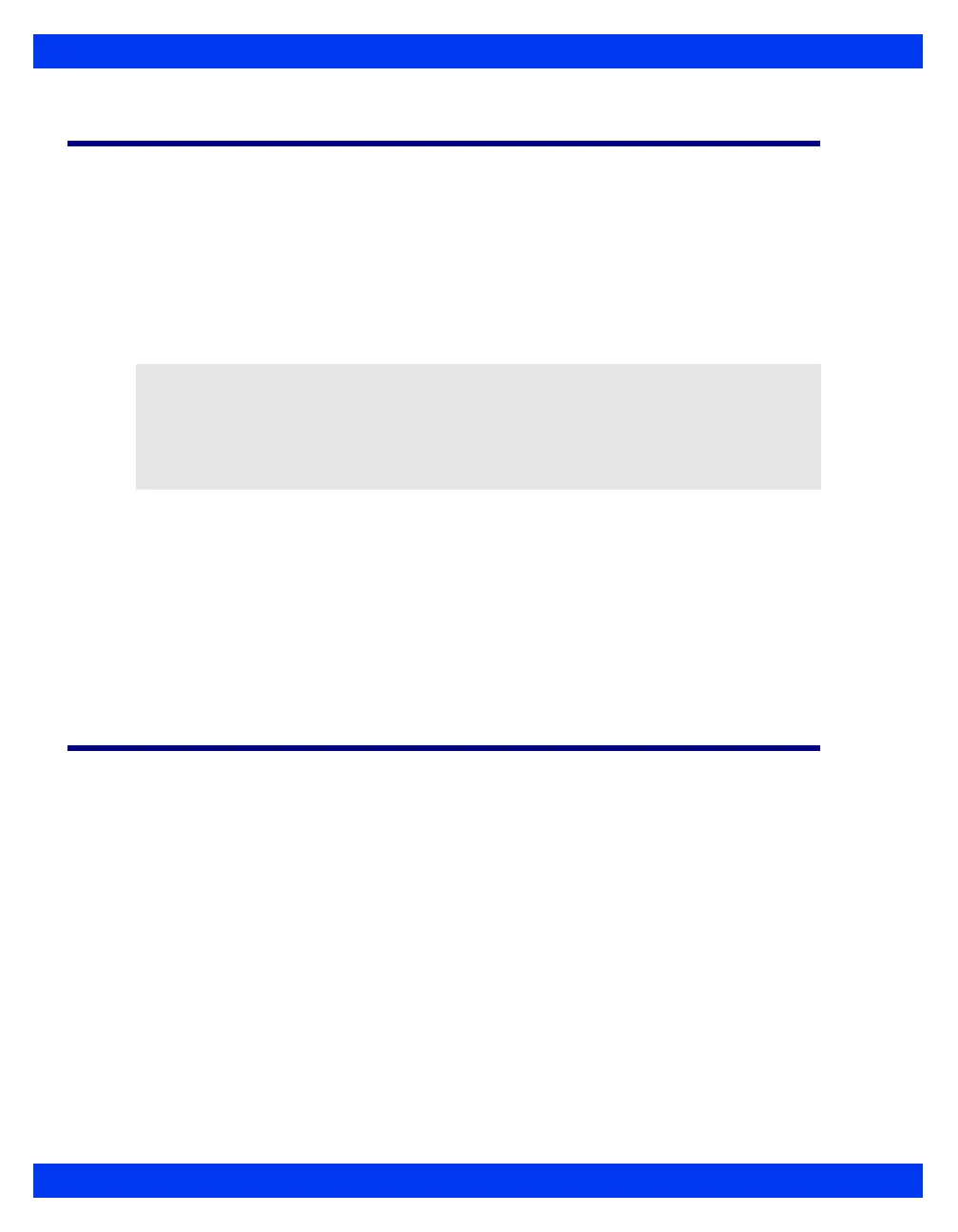7-2 DELTA/DELTA XL/KAPPA VF8
7 R
ECORDINGS
Overview
The monitor can print out a real-time record of its monitoring results on a bedside
recorder or on a centrally located recorder within the monitoring network. You can
request a recording at the local monitor, a remote monitor in the network (using the
Remote View screen), or the network’s central station.
Recordings are printed on an R50 series recorder, which can be connected to the
bedside monitor as well as the Infinity network. The R50 and R50-N are two-channel
recorders. The Infinity network also supports print screen recordings (reports) on a
laser printer.
Recordings are either continuous or timed and can be triggered manually or
automatically, depending on their origin. The monitor can also print recordings of
trends, events, and OCRG waveforms. Alarm recordings may be automatically
triggered, depending on how they are configured or on the associated condition (see
chapter 5, Alarms, for more information).
All recordings are identified by the patient name and ID, the bed number, and the date
and time of the recording.
Recordings
Layout
Recordings contain one, two, or three waveforms on 50 mm strips. To print a
waveform, you must first display it on the screen. Pressure waveforms are recorded in
either standard or overlapped mode, depending on your prior configuration of
Pressure Overlap display on the Monitor Setup menu (see page 2-5). A header
displays information about the patient, monitor and recorder settings, and currently
monitored parameters.
WARNING: Use ECG strip recordings for documentation only
(they are not of diagnostic quality). Use a resting 12-lead
ECG for diagnostic purposes instead. Diagnostic
interpretation of a 12-lead ECG should only be performed by a
physician or by trained personnel under the supervision of a
physician.
