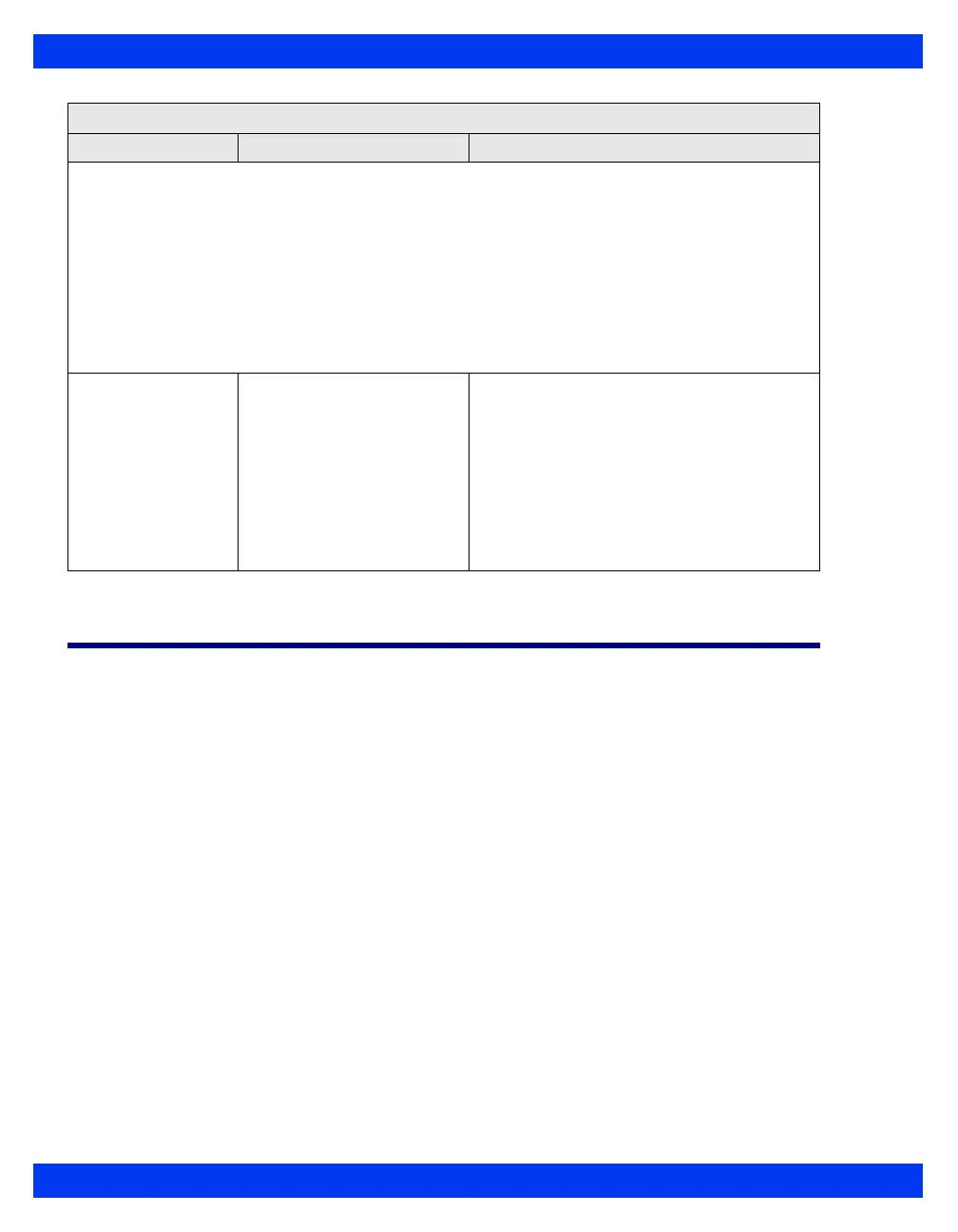2-12 DELTA/DELTA XL/KAPPA VF8
2 M
ONITOR SETUP
Specialty Menus
OR Mode
OR mode is designed specifically for the operating room environment, allowing you
instant access to a particular set of parameters and functions. In addition, you can
disable audible alarms without affecting visual alarms, even when the monitor is not
connected to a network. The OR mode is a software locked option available for Delta,
Delta XL and Kappa monitors, or with the Infinity Docking Station with the Delta or
Delta XL monitors.
To access the OR menu
1. Press the Fast Access fixed key.
2. Click on
OR to display the OR menu.
Managing New Setup pop-up menu during Pick And Go
(Delta & Delta XL only)
Follow these procedures to specify if the monitor should download default configurations from the
local Docking Station during P
ICK AND GO operations.
The new setup pop-up menu appears when:
• a new setup will remove a parameter from display, or
• a new setup will cause loss of a locked option, or
• in ‘manual’ Pick and Go mode (see page 2-14).
New Setup pop-up
menu
Allows you to restore monitor
settings only, or patient and
monitor settings, or cancel
the procedure.
Select one of the following settings to
execute the indicated function:
• Monitor settings — Restores monitor
settings only, patient settings remain as
they are.
• Patient and Monitor settings — Restores
both patient and monitor settings.
• Cancel — both patient and monitor settings
remain as they are.
Setups Management
Menu function/item Description Reference/Procedures
