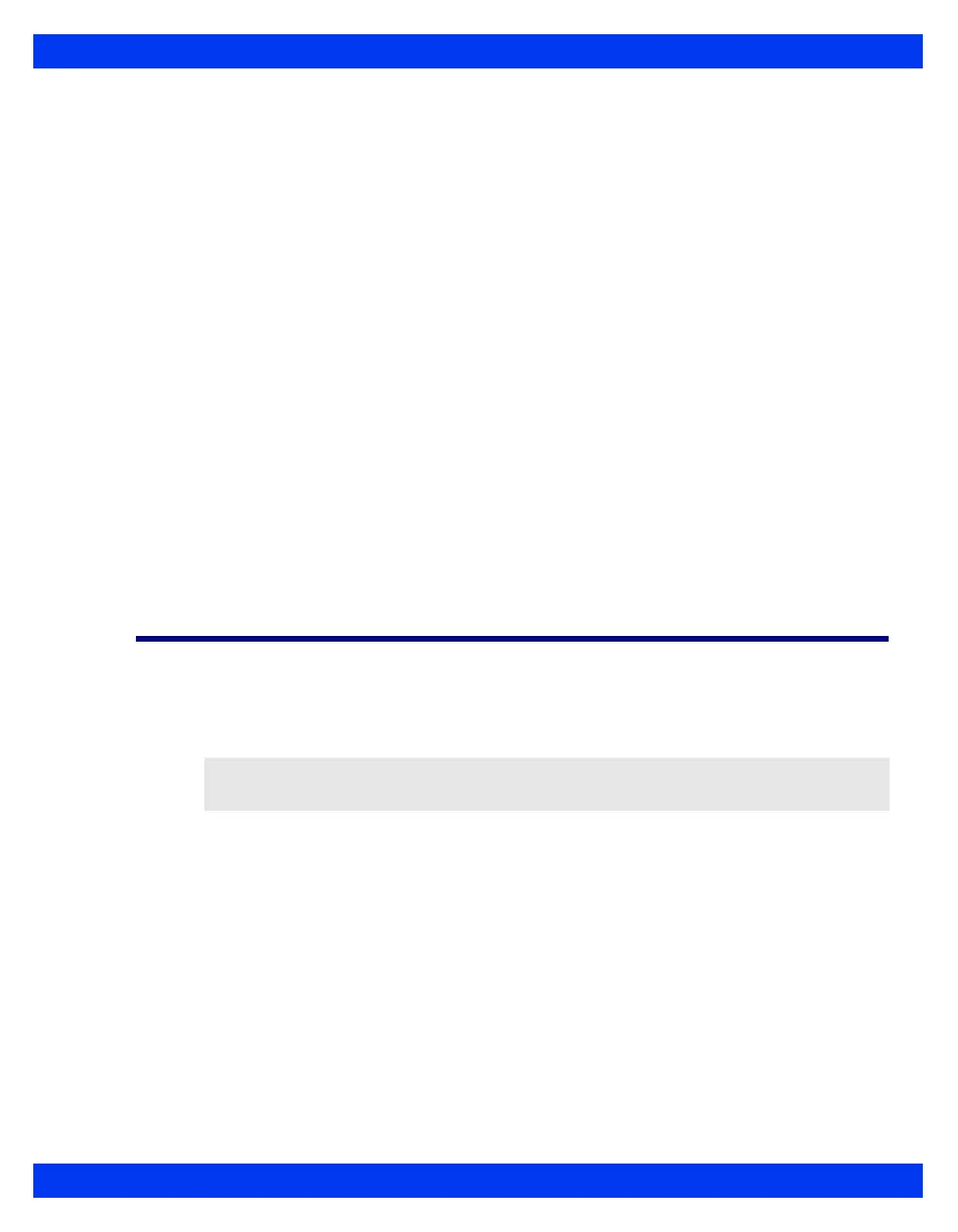REMOTE V IEW
VF8 DELTA/DELTA XL/KAPPA 3-13
Software Licenses
Optional software functions must be “unlocked” (activated) with the proper license
before you can use them. Your hospital’s technical personnel can transfer licenses and
optional software from the monitor to the network and vice-versa. Refer to your
Service and installation manual for more information on transferring Dräger product
licenses.
License Transfer via PICK AND GO (Delta/Delta XL only)
The Pick and Go function allows you to upload the monitor setups of the care unit
where it redocks. If the monitor does not have licenses that support the care unit
setups, the care unit’s IDS (if a Docking Station is being used) temporarily “loans” its
licenses to the monitor. The following guidelines apply to the transfer of locked
options involving Pick and Go.
When the IDS of the care unit transfers its setups to a monitor, it temporarily
adds its licenses as well. These “loaned” licenses temporarily unlock options
on the monitor.
Temporary licenses remain valid on the monitor even after it undocks from
the care unit for transport.
Remote View
If the monitor is connected to the Infinity network, you can view other networked
monitors, print their recordings, and silence their alarms from your monitor.
Procedures to display the Remote View screen follow. To set menu display time, see
Main Menu Setup on page 2-2.
NOTE: You can print a Remote View screen as it appears on the local monitor by
using the
Print Screen fixed key on the monitor’s front panel.
