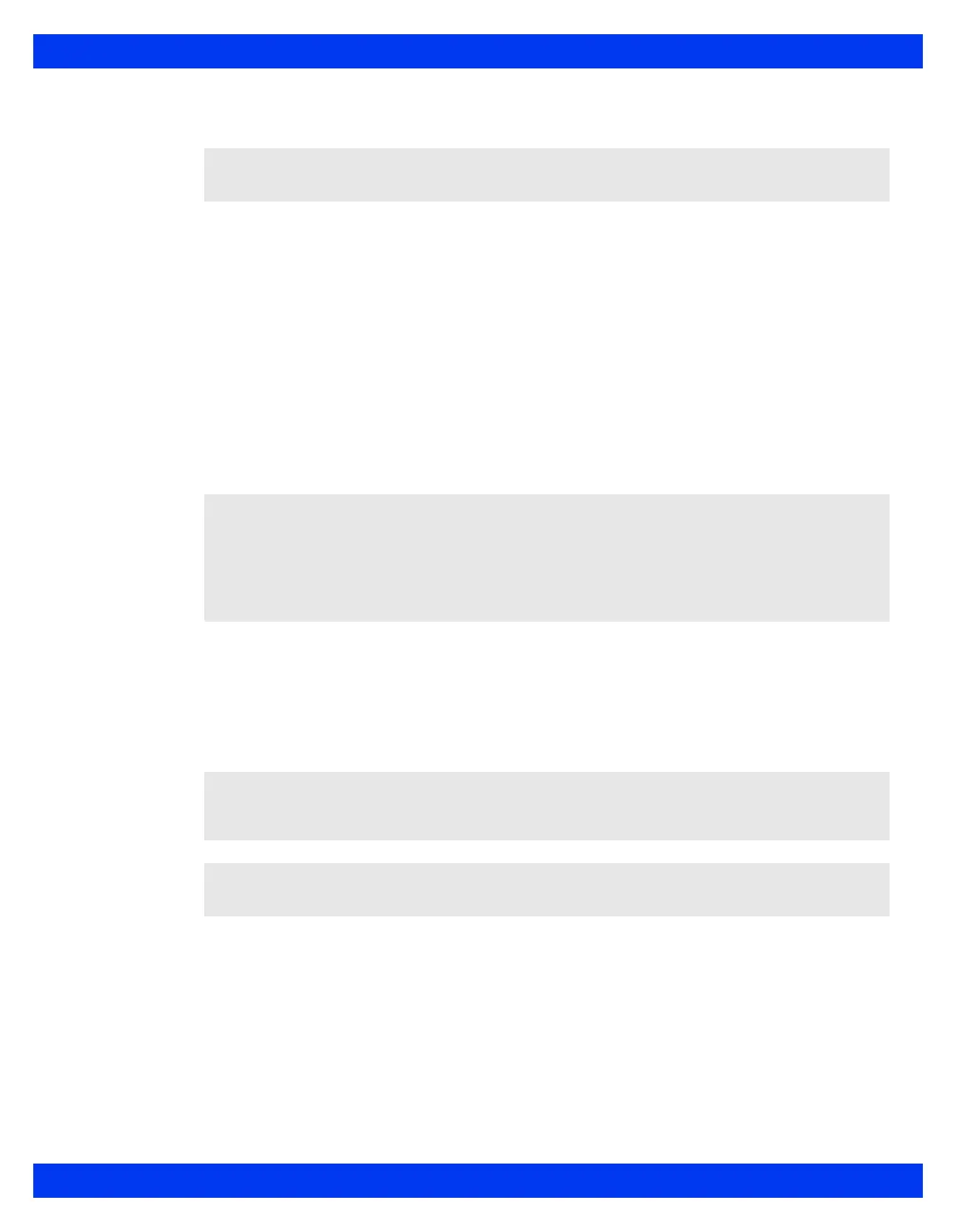TAKING NMT MEASUREMENTS
VF8 DELTA/DELTA XL/KAPPA 24-7
To start NMT measurements
Click on Start NMT.
The pod automatically establishes a supramaximal current and reference twitch (see
page 24-2). Once these have been found and stored, NMT measurements in the TOF
mode begin automatically at a default measurement interval of 20 seconds.
During measurements, NMT setup functions (except for alarms) are not available and
appear ghosted in the NMT menu. To change NMT settings after startup, stop
measurements, change the settings and then restart measurements.
To stop NMT measurements
Click on Stop NMT.
Clear NMT References
To clear the stored supramaximal current and reference twitch, click on Clear NMT
References
. After you clear NMT references, new references are automatically
recalculated at the next measurement.
NOTE: To stop stimulation in an emergency disconnect the PodCom cable from the
monitor.
NOTE:
If the pod cannot establish reference values or if you wish to start over, clear the
stored references and repeat the startup procedure.
Reference values should generally be obtained during start-up, before you
administer muscle relaxants.
NOTE: Only use this selection before patient is relaxed. If you clear NMT references
after the patient is already relaxed, the new references will be based on the existing level
of patient relaxation, which could cause misleading NMT measurements.
NOTE: Changing the stimulation current or pulse width also clears stored references.
