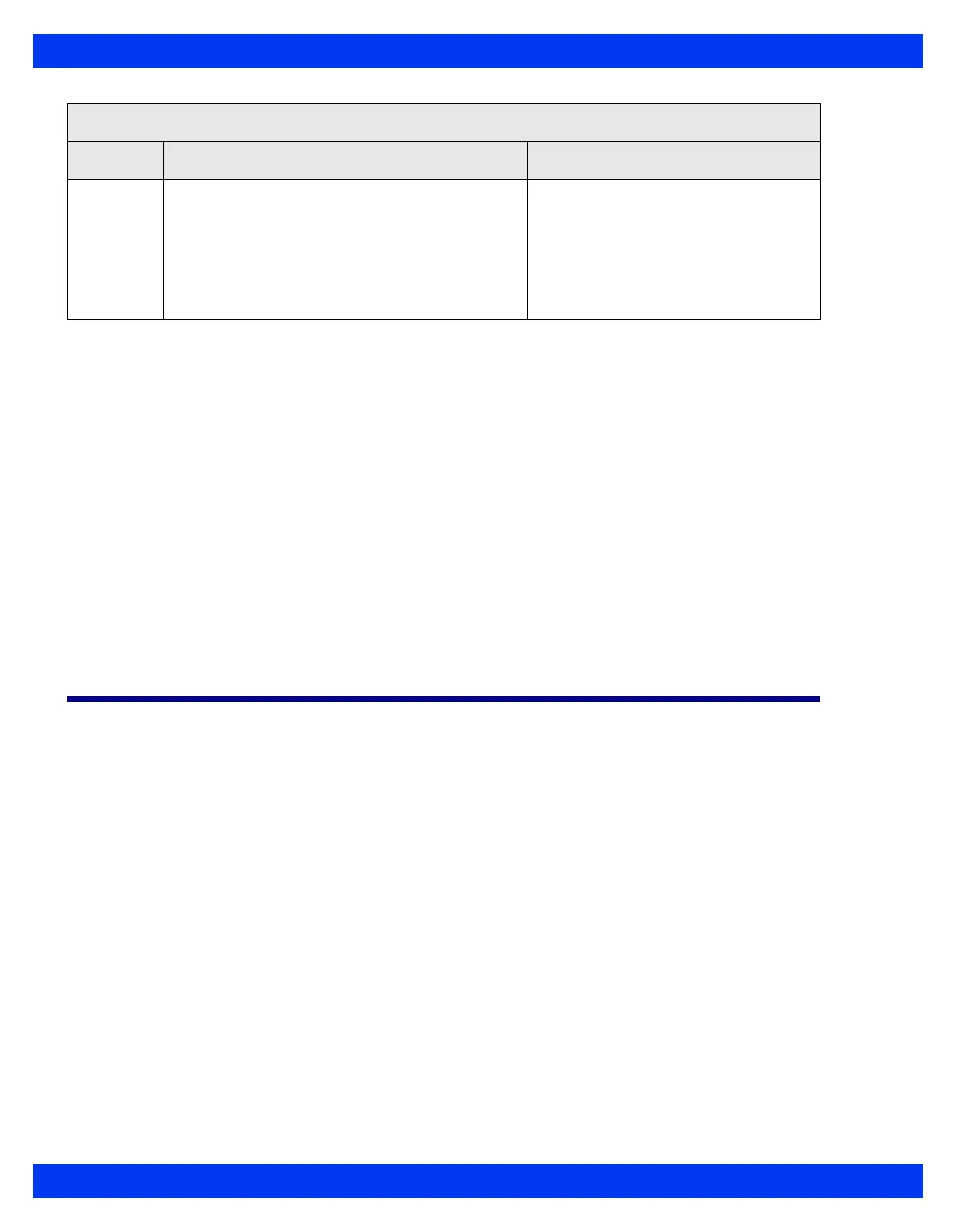5-14 DELTA/DELTA XL/KAPPA VF8
5 A
LARMS
Alarm Limits Shortcut
Each parameter setup menu has an alarm menu selection which accesses the Alarm
Limits table, targeting associated parameters on the Alarm Limits
table. Exiting the
Alarm Limits table returns you to the parameter setup screen.
ST and Arrhythmia Alarms
ST and arrhythmia parameters have their own alarm limits configuration screens,
which you can access by selecting the
ST or ARR control button at the bottom of the
alarm limits table (see page 5-6). Refer to chapters 10, and 9, for more information
about ST and arrhythmia tables.
Alarm History Table
The monitor stores up to 50 physiological alarm events for each patient. Events are
deleted when the patient is discharged. Data is stored in the monitor and remains with
the patient during Pick and Go transports. Data also survives power shutdowns. The
Alarm History table records all high-priority and medium-priority alarms, every
activation and deactivation of cardiac bypass mode, every change of patient category,
and records whenever you perform an
All Alarms Off or Alarm Silence.
To access the Alarm History table
1. Press the Fast Access fixed key.
2. Click on
Alarm History to display the Alarm History table.
Archive Allows you to store and/or record automatically
an alarm event for the selected parameter.
You can later review stored alarms on the
Event Recall screen.
NOTE: You cannot turn the Archive option off
for asystole and ventricular fibrillation.
•Store
•Record
• Str./Rec.
•OFF
Alarm Limits Table
Function Description Available Settings
