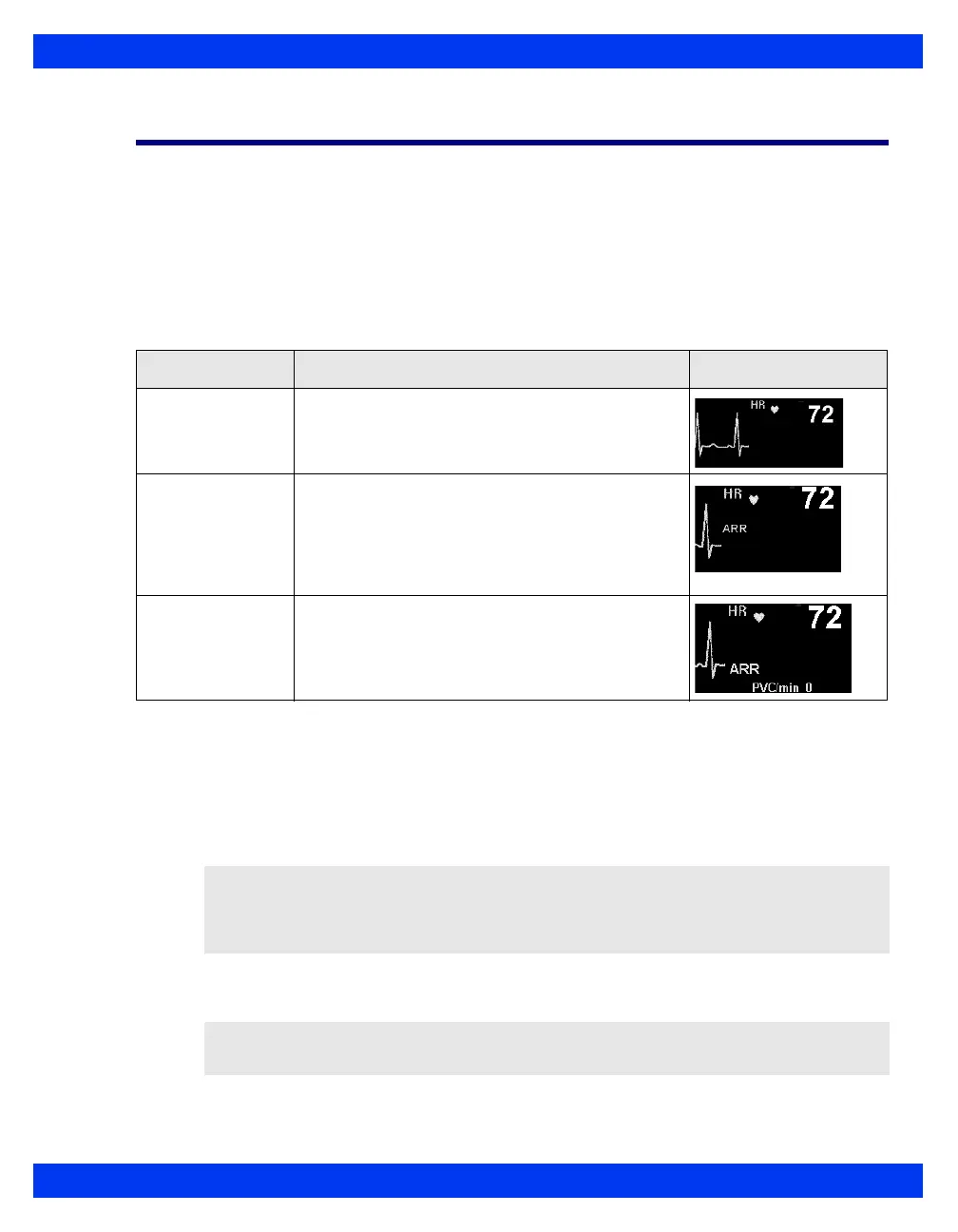ARRHYTHMIA S ETUP
VF8 DELTA/DELTA XL/KAPPA 9-5
Arrhythmia Setup
Modes (Full, Basic, OFF)
As shown in the following table, the monitor reports certain arrhythmia events even if
you set
ARR Monitoring to OFF. Basic arrhythmia mode allows you to expand the
list of events reported. When
ARR Monitoring is set to Full, the monitor reports all
available arrhythmia events.
You can configure the monitor to process arrhythmia according to the number and
variety of events you wish to observe.
1. Click on the ECG parameter box to display the ECG menu.
2. Click on
ARR Monitoring.
3. Scroll through the available settings (
Basic, Full, or OFF) and click to verify
your selection.
ARR Mode Available Display Parameters Parameter box
OFF • ASY (asystole)
• VF (ventricular fibrillation)
• ARTF (artifact)
Basic • ARR (label to register arrhythmia occurrence)
• ASY (asystole)
• VF (ventricular fibrillation)
• ARTF (artifact)
• VT (ventricular tachycardia)
Full • All arrhythmia events (See page 9-3 for a
complete list.)
• PVC (premature ventricular contraction)
WARNING: When HR alarms are disabled and ARR monitoring
is turned off, the monitor cannot generate ASY/VF alarms. To
restore this ability, set ASY/VF alarms to “Always ON” (see
page 2-15).
NOTE: If Full monitoring is installed as a locked option, you can select Full, Basic,
or
OFF. If not, the choices are Basic and OFF.
