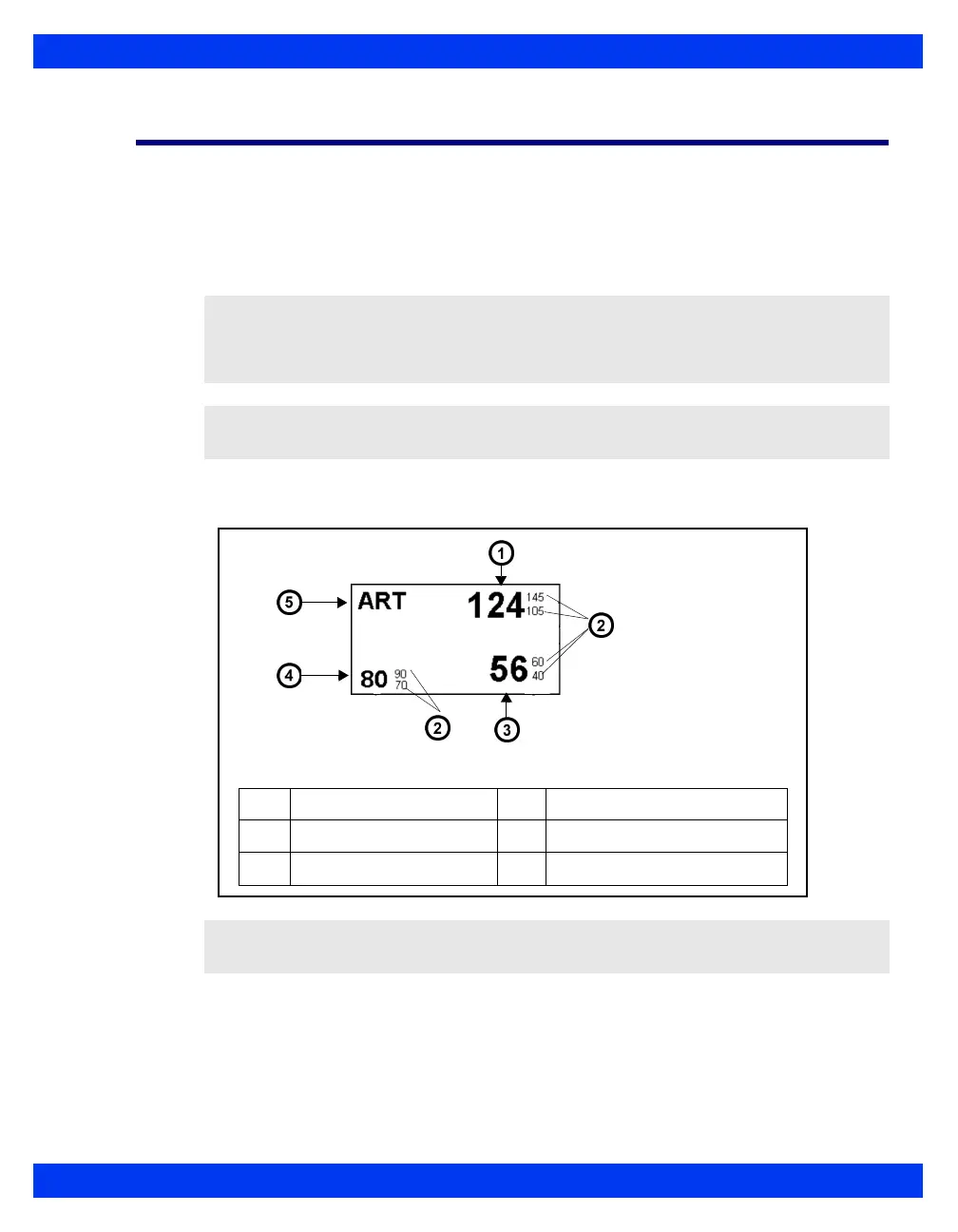DISPLAY F EATURES
VF8 DELTA/DELTA XL/KAPPA 14-11
Display Features
Special features characterize the display of IBP parameter values and waveforms.
Parameter boxes vary in appearance according to whether the parameter is pulsatile or
non-pulsatile. Parameter boxes for pulsatile pressures (ART, LV, PA, RV, GP1, GP2,
and temporarily assigned labels P1a-P3d) display systolic, diastolic, and mean
pressure values.
A typical pulsatile pressure parameter box is shown below:
NOTE: The monitor automatically assigns P1a-d, P2a-d and P3a-d as temporary
pressure labels when pressure transducers are initially connected. These temporary
pressure labels must be relabeled with an appropriate permanent label corresponding to
the pressure site being monitored.
NOTE: These temporary pressures are not included in graphical and tabular trends on
the monitor until they are assigned a permanent label.
NOTE: Page 2-13 describes how to increase the size of the mean pressure value in the
IBP parameter box.
1
Systolic pressure
4
Mean pressure
2
Alarm limits
5
Parameter label
3
Diastolic pressure
