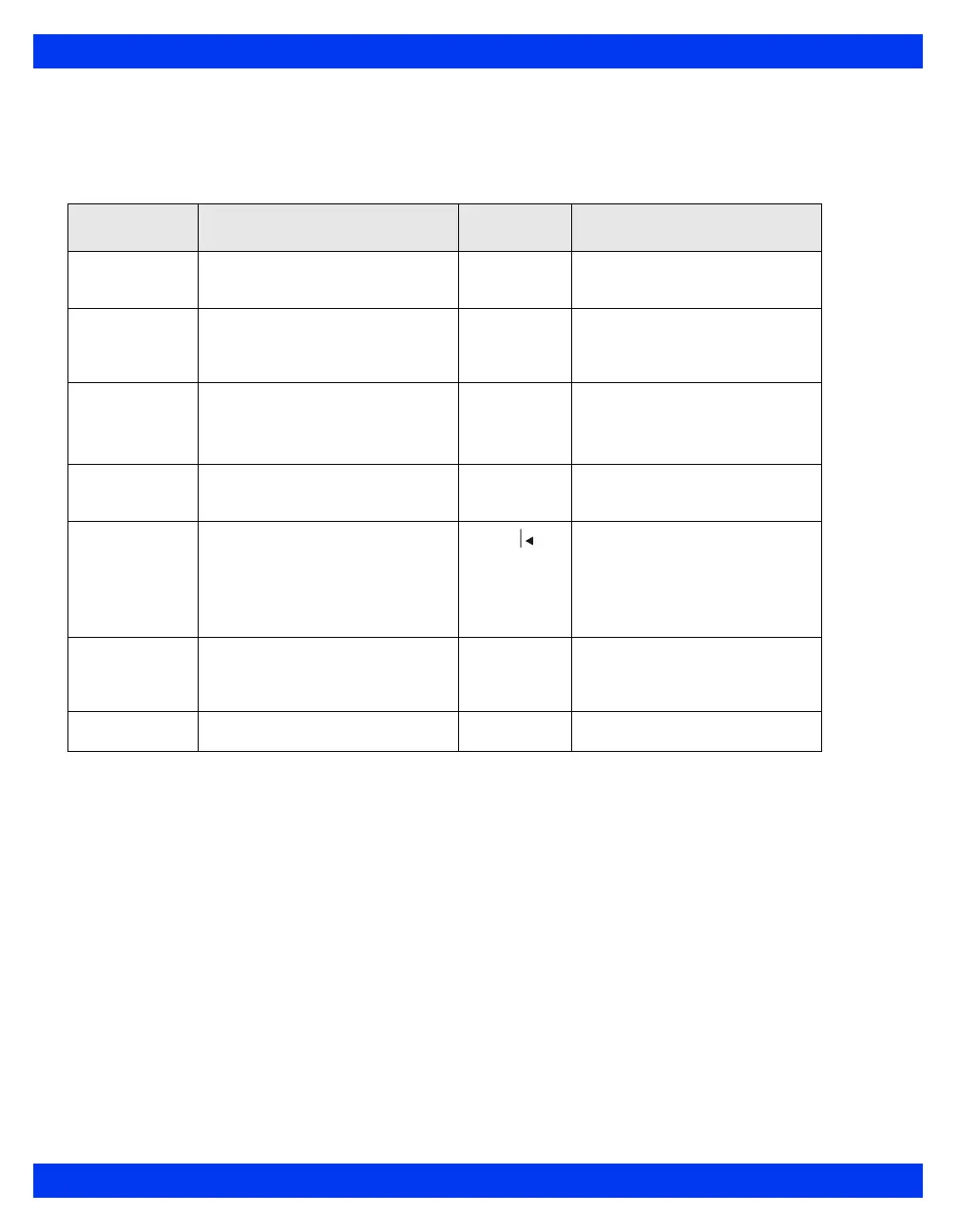1-24 DELTA/DELTA XL/KAPPA VF8
1 I
NTRODUCTION
Fixed Keys
Fixed keys on the monitor front panel allow you to perform commonly executed
functions.
Control Buttons
Control buttons are located along the bottom of the various screens, trend tables,
graphs, loop displays, etc. They permit additional screen-specific settings.
Fixed Key Description Fixed Key Description
Alarm
Silence
Silences the active alarm tone
for one minute
Record Starts/stops a timed
recording.
Alarm Limits Opens a table from which you
can set upper and lower alarm
limits
Print
Screen
Prints the currently displayed
screen to a network laser
printer.
All Alarms
Off
Suspends all alarms for a pre-
selected time or cancels the
suspension
NBP
Start
Stop
Starts or stops a non-invasive
blood pressure (NBP)
measurement.
Code Activates a set of monitor
functions for urgent care
Fast
Access
Displays the Fast Access
menu.
Discharge Accesses the Discharge menu.
NOTE: Press the Discharge
key a second time to discharge
the patient.
Mark Stores data with the current
time stamp.
Main Screen Activates the main screen. Freeze
(Delta XL
only)
Freezes the waveforms.
Menu Activates the main menu.
