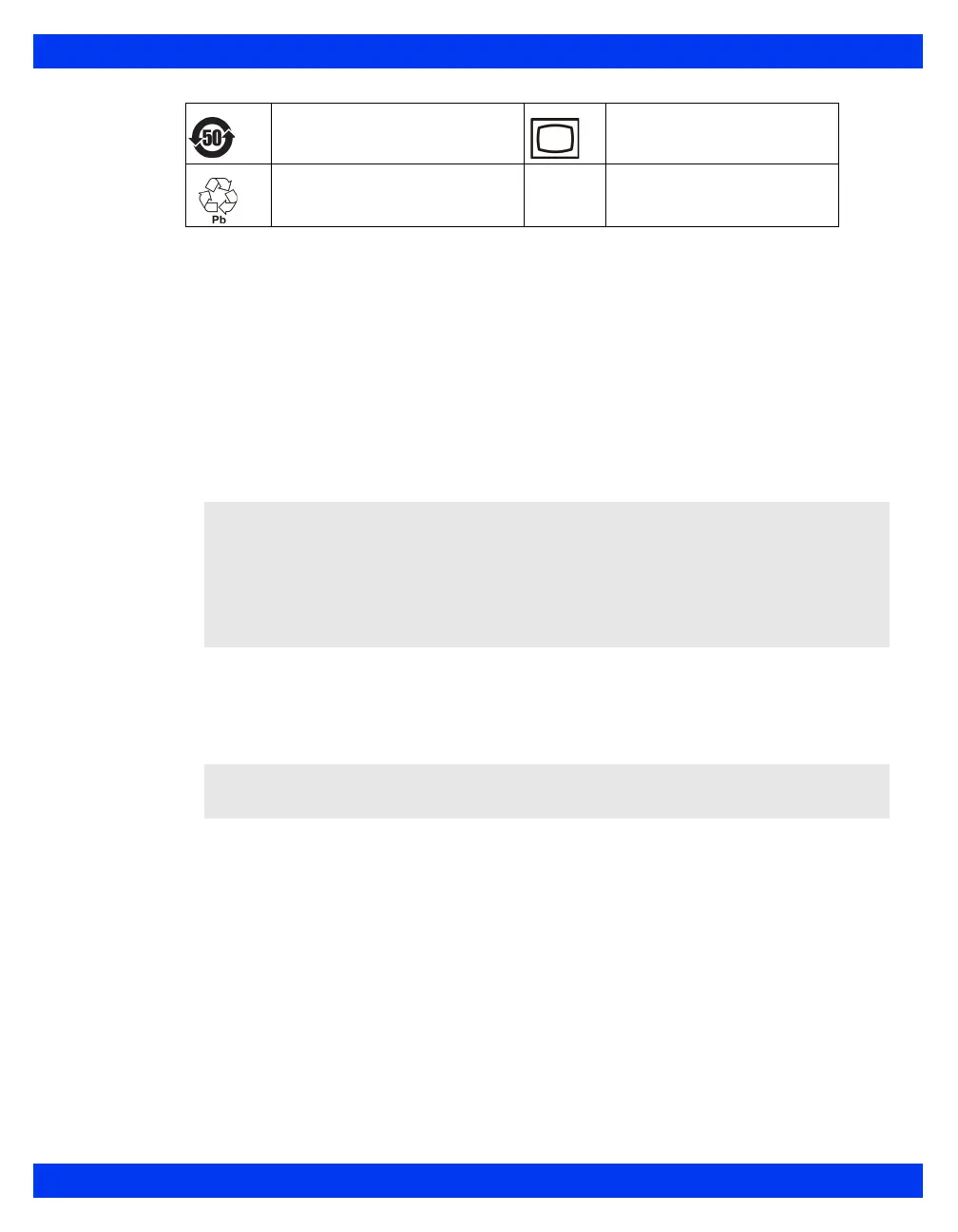OVERVIEW
VF8 DELTA/DELTA XL/KAPPA 1-13
Auxiliary Display and Other Components
The following devices enable remote viewing of patient data.
Remote Display – Allows you to view but not control monitor functions away
from the bedside. Dräger strongly recommends that you use only approved
video monitors, otherwise the function of the monitor may be compromised.
For a complete list of approved video monitors, contact your Dräger local
representative to obtain a catalog. Any use of non-approved monitors may
compromise the correct functioning of the device. If you use an alternative
video monitor, be advised of the following information.
Surgical display controller – Allows you to display information acquired by
the Surgical Display Interface on a remote video display. It provides a special
interface adapted to the needs of surgeons and other operating-room
personnel (see page 28-20 for more information).
Remote keypad – The optional remote keypad allows you to operate the
monitor from a distance. A rotary knob and fixed keys duplicate those of the
monitor and pods, while a numeric keypad allows you to enter data. See page
1-22 for more information.
Export protocol – Allows you to share data with other Dräger and third-party
devices (for example, clinical information and anesthesia record systems and
data loggers; see Dräger publication Infinity
RS-232 Export Protocol
Reference Booklet).
China RoHS marking Video display output
Contains lead - Recycle
properly
CAUTION: The remote display output on the IDS is not galvanically isolated. If you use
a video monitor other than one specified by Dräger, it must comply with IEC 60601-1
and be suitable for use in the presence of flammable anesthetic mixtures and/or
flammable liquids (see “Site of Operation” on page 7). Based on the intended use of the
system, the video monitor must also have suitable classifications for water ingress
protection as well as radiated and conducted emissions. After installation, the installer
must make sure that all of these requirements are met.
NOTE: The Kappa monitor can only connect to the Surgical Display Interface (SDI)
if the monitor is equipped with the advanced communication option.
