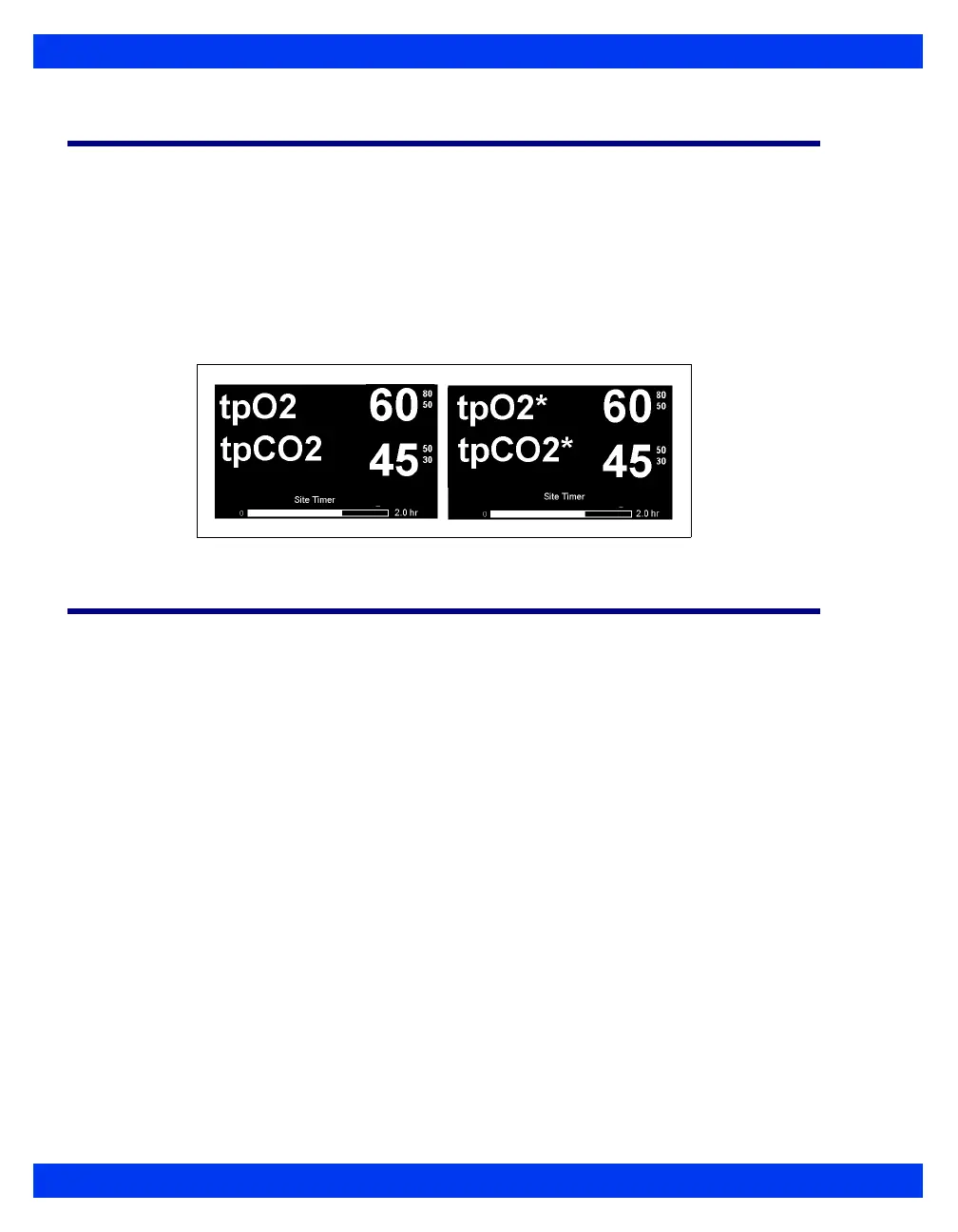18-10 DELTA/DELTA XL/KAPPA VF8
18 T
RANSCUTANEOUS BLOOD GAS MONITORING
Display Features
The monitor displays tpO
2
/CO
2
values and trends as follows:
In the tpO
2
/CO
2
parameter box on the Main screen
In the trend display (see chapter 6, Trends)
On the oxycardiorespirogram (see page 12-9)
When two tpO
2
/CO
2
pods are connected, each displays a parameter box on the main
screen. The labels of the second pod are marked by an asterisk (*), as shown below:
tpO
2
/CO
2
Setup
High sensor temperatures on the skin’s surface offer the greatest degree of accuracy
and can quickly detect a change in the patient’s condition. However, the heat from the
sensor may cause severe burns, especially in neonates. On the tpO
2
/CO
2
setup menu,
you can restrict the application time of the sensor and establish a temperature set point
(the target temperature for heating the sensor during calibration).
The tpO
2
/CO
2
pod's settings for altitude and barometric pressure influence the
measurement. The tpO
2
/CO
2
pod contains an internal pressure sensor that measures
current barometric pressure, which changes with altitude and weather conditions. The
monitor allows you either to rely on the barometric pressure values generated
automatically by the pod or manually enter pressure values obtained with an external
barometer. Readings are displayed on the tpO
2
/CO
2
setup menu.
See “Precautions” on page 18-3 for other important safety information.
