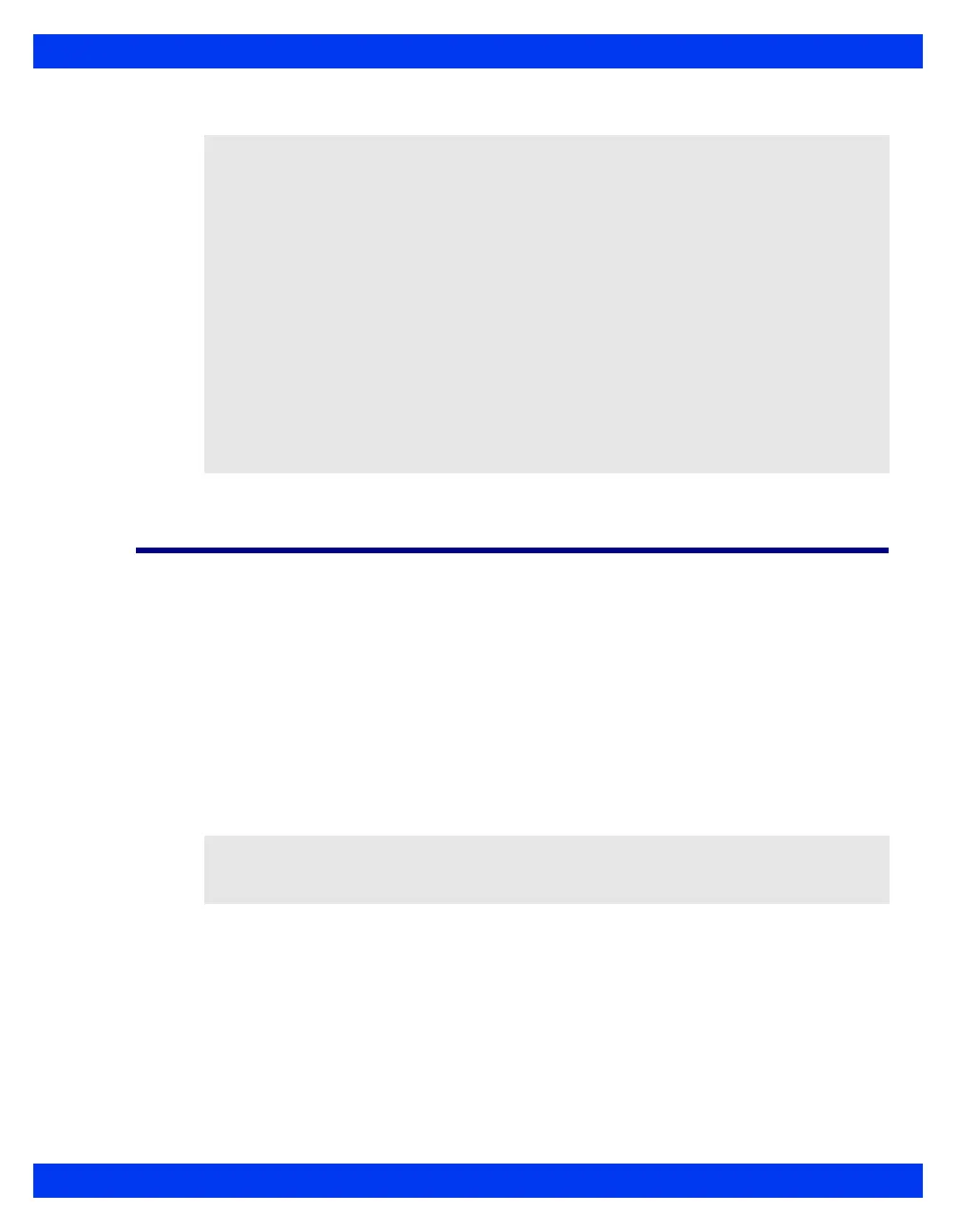TRANSFERRING PATIENT DATA
VF8 DELTA/DELTA XL/KAPPA 4-3
Transferring Patient Data
You can transfer patient data, including trends, calculations, and event recall data, to
or from another monitor. To transfer information involving a non-networked monitor,
you must use a PCMCIA memory card. To transfer information over the network, you
can use either the
Copy Patient Data (PCMCIA card required) or Transfer options of
the menu system (see pages 4-4 and 4-6). Certain conditions restrict the transfer of
patient data:
Both source and destination monitors must have the same software level
(consult your hospital’s technical personnel for more information).
Calculations only transfer if the destination bed supports that option (see chapter 16,
Calculations).
NOTE:
To change the patient’s category (adult, pediatric, or neonatal), you must access
the Patient Setup menu (see page 2-1).
If you change a patient’s category, the weight selection is cleared and must be
entered again.
In neonatal mode additional settings (gestational age and birth weight) are
available. Day of Life and corrected GA values also appear in a read only field.
Entries and changes regarding a patient’s height and weight affect all other
monitor menus and displays that use this information.
When you admit a patient from the CentralStation to a monitor that is connected
to the Infinity network, you can enter additional patient data such as sex,
religion, blood type, and telephone number. You cannot, however, view this
additional data at the monitor. For information on admission at the central
station, see the Instructions For Use for the Infinity CentralStation.
CAUTION: When you begin a transfer, the destination monitor automatically
discharges its current patient. All current patient data stored in the destination monitor
is overwritten with the new patient's data.
