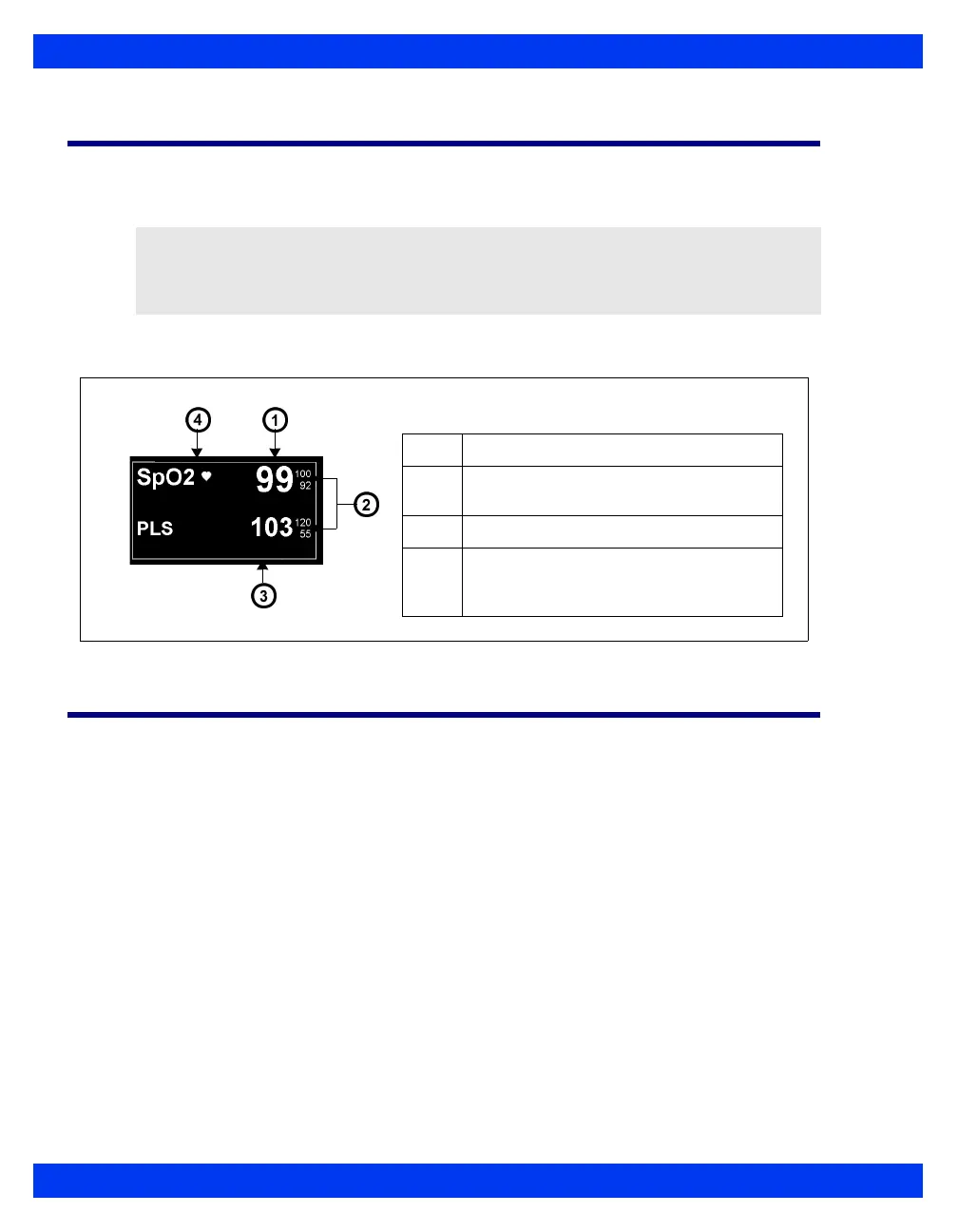17-8 DELTA/DELTA XL/KAPPA VF8
17 P
ULSE OXIMETRY (SPO2)
Display Features
The monitor can display numerical readings in the SpO
2
parameter box and a pulse
plethysmogram waveform in the adjacent channel.
The parameter box displays both the SpO
2
value and the pulse rate, as shown below:
SpO
2
Setup
To access the SpO
2
menu
Click on the SpO parameter box
or
1. Press the
Menu fixed key.
2. Click on
Patient Setup.
3. Click on
Parameters to display a list of available parameters.
4. Click on
SpO2.
NOTE: The SpO
2
pulse plethysmogram waveform is not normalized and is NOT
directly proportional to the pulse amplitude. The monitor automatically tries to
maximize the size of this waveform, so the size only decreases when the signal quality is
marginal.
1
SpO
2
value
2
Alarm limits (crossed bell if alarm is
disabled)
3
SpO
2
-source pulse rate
4
Heart symbol blinks with each pulse
(symbol is only displayed if SpO
2
is
selected as the pulse tone source).
