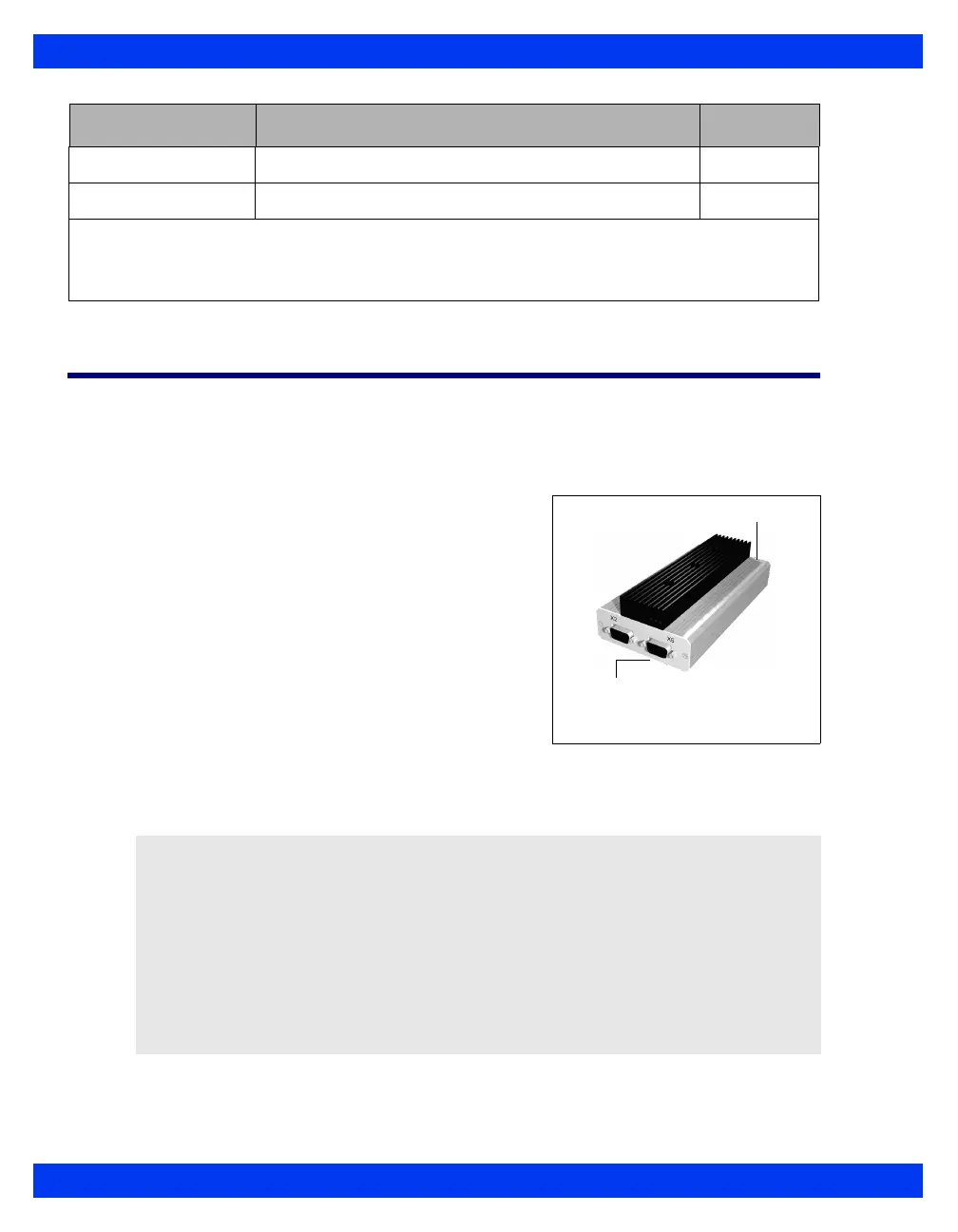28-20 DELTA/DELTA XL/KAPPA VF8
28 P
ERIPHERAL DEVICES AND ASSOCIATED SOFTWARE
Independent Surgical Display (ISD)
The Independent Surgical Display (ISD) is a special interface that allows patient
monitoring data to be shown on a remote video display. The Surgical Display
Controller connects the patient monitor to the remote video display, and allows you to
access and use the ISD interface.
A non-medical grade video display may be used if
that display and the Surgical Display Controller are
properly positioned. The video display must comply
with IEC 60950 rather than IEC 60601-1 and the
Surgical Display Controller must be kept out of the
patient's vicinity.
To access the Surgical Display main
menu
1. Press the Menu fixed key on the front of the
bedside monitor.
2. Click on
Surgical Display.
The configuration of ISD menus does not affect other monitor functions, displays,
menus, or setups.
SEF Spectral Edge Frequency Hz
Power Total Signal Power dB
NOTES:
• SEF and Power are available for viewing only on the Show All Parameters display.
• EEG parameters do not alarm.
NOTE:
The ISD only displays those parameters which appear on the ISD Parameter
Priority screen. Set ISD parameter priority using the procedures described on
page 2-5.
The ISD does not display units of measure, alarm status (alarm limits or alarm
off icons) or visual indications that alarms are occurring.
There is a short (200 ms) but perceptible time delay between the waveforms
shown on the bedside monitor and the corresponding waveforms on the
Surgical Display.
Label Parameters Supported Units
To remote video display
To IDS
Surgical Display Controller
